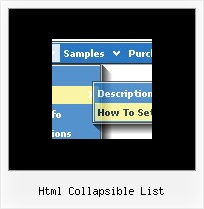Recent Questions
Q: I am facing problem with deluxe tab. When a first level jscript tab is selected, sub tab of that tab should be in selected mode.
I need to change text color of "New contact" (sub tab) in selected mode to black.
A: Unfortunately Deluxe Tabs doesn't have such a feature now.
You use main tabs to show sub-tabs and click on sub-tabs to show their content or openlinks.
On the initial page load you can set the selected item and submenu item using thefollowing parameters:
var bselectedItem=1;
var bselectedSmItem=2;
Q: How to include the search box? With javascript menu maker there is not the option...
A: Use the following javascript menu parameter to enable/disable the "search support" for the Deluxe menu:
var dmSearch=2;
0-nosearch; 1-ordinary search (within one level of submenus only); 2-recursive (within the whole menu).
Set item's link to "search:", for example:
["","search:value='search...' style='border:1px;width:60px;height:14;font-size:10px;'", "", ],
Q: I love the new pop windows. That is something I need right now. I am having a problem trying to figure out how to generate a link to window open html. I looked at what you have on your site but it is not clear to me.
A: You can show the popup window when you hover, click or mouseout on some elements on yourpage. For example you've added an image in your html page. You should specify the ID for it, for example:
<p><img id="open_popup" border="0" src="images/submenu-bg.gif" width="170" height="29"></p>
In the Deluxe Tuner you should enter 'open_popup' object ID in the onMouseOver,onClick or onMouseOut fields.
Actually you can assign id to any object on your page manually. You should specify ID's - id="xxxx"for <a>, <div>, <img> ... tags.
Or you want to open a popup onMouseover, onClick or onMouseout on a link.
So, you should create a link (you can also use other object) on your page and set id="" for it, forexample:
<a href="javascript:;" id="link">Open popup OnClick</a>
<a href="javascript:;" id="over">Open popup OnMouseover</a>
<a href="javascript:;" id="out">Open popup OnMouseOut</a>
In Deluxe Tuner you should set:
onMouseOver - over
onMouseOut - out
onClick - link
If you want to show the window open html when your page loads you should leave these fields empty:
onMouseOver:"",
onMouseOut:"",
onClick:"",
Q: Very interested by your product.I want to know, before buy, if I can call javascript function when the user click on a items in the horizontal drop down menu?
A: You're able to use Javascript for each item, for example:
var menuitems = [
["item text", "javascript:your_code_here"]
];
Unfortunately, you can't assign onmouseover/onClick event to each item.
However, you can achieve this by using standard html objects within items, for example:
var menuitems = [
["<div onClick='your_code_here'>item text</div>", "index.html"]
];