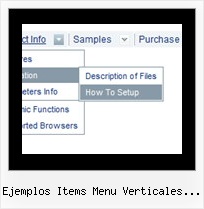Recent Questions
Q: After I successfully click and load the data in to my window using the tab menu, the tab defaults back to the original default tab. Because I have to reload my page after the tab has been selected the tab chosen is lost. What do you recommend for "remembering" the tab so that when the page reloads the correct tab is highlighted.
A: Deluxe Tabs doesn't support API functions which can return theselected tab aslo.
You can set "bselectedItem" and " var bselectedSmItem" parametersbased on your link before you call your data file.
For example, move " var bselectedItem" and " var bselectedSmItem" parametersfrom your data file to your code.
<TD vAlign=top align=left>
/* Select Tab */
<script type="text/javascript" language="JavaScript1.2">
var bselectedItem= var bselectedSmItem=</script>
<SCRIPT src="data.js" type=text/javascript></SCRIPT>
</TD>
You should define seltabs and selsmtabs using server side script.
You can also set it on every page before you call data.js file, forexample:
<TD vAlign=top align=left>
/* Select Tab */
<script type="text/javascript" language="JavaScript1.2">
var bselectedItem=4;
var bselectedSmItem=3;
</script>
<SCRIPT src="data.js" type=text/javascript></SCRIPT>
</TD>
Q: How do I make the main nav links in the dhtml navigation align left (they are center aligned).
A: Try to use the following parameter:
var itemAlignTop="left";
Q: Just wondering if you could help.I wish to put a script java menu on every page of my site - through all the folders etc.
How do I set it so that they all 'feed' from the same dmenu.js file?
How do I set the file path to that file from all pages of my website?
A: 1) How do I set it so that they all 'feed' from the same dmenu.js file?
You should use absolute path here:
1. Paste the following code into a tag of your page:
<!-- Deluxe Menu -->
<noscript><a href="http://deluxe-menu.com">Javascript Menu by Deluxe-Menu.com</a></noscript>
<script type="text/javascript"> var dmWorkPath = "http://site.com/menudir/";</script>
<script type="text/javascript" src="http://site.com/menudir/dmenu.js"></script>
<!-- (c) 2009, http://deluxe-menu.com -->
2. Paste the following code where you want to have the menu:
<script type="text/javascript" src="http://site.com/menudir/data.js"></script>
2) How do I set the file path to that file from all pages of my website?
If you don't want to create your menu on each page, you can try to useframes, the menu has a cross-frame mode.
Also you can use aserver-side script (php, asp, vb, etc.) to generate html pages fromtemplates on your server.
Q: It seems like that I'm unable to pull data from Word, Excel, JPG's etc into the floating window?
A: You can use the following content for the popup window:
Iframe(url);
Object_id;
text(html content).
So, to add image/text inside the popup window you should set:
winContent - Html Content
and add the following tag.
<img src="images/img.jpg" alt="screen">
<p align="right"> Text text .... </p>
To add content from the excel file you can export it to html file andthen set the following parameter:
winContent - Iframe(url)
data.html
and then enter the name of the html file with your excel data