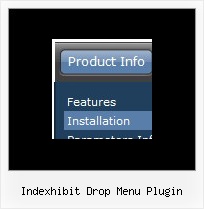Recent Questions
Q: I have created a test page using deluxe menu and would like the menu to appear in the centre of a frame. I have tried usind <div> and <table> tags and while either gives correct results with Internet Explorer, neither gives correct results with Mozilla.
A: Try to set exact value for menuWidth, for example:
var menuWidth="130px";
Q: I am having a problem trying to get my scrolling menu javascript to work correctly with frames.
My web page is frame based. There are THREE (3) Rows. The top roe is "header" and the bottom row is "footer". The center row is divided into TWO (2) columns. The left is "contents" and the right is "main". This is a very standard configuration.
I have created a menu called "member-menu" and added it to the "content" html file. I have edited the "member-menu.js" file to add the "dm_initFrame("FrmSet",0,1,0); at the end of the file. Using the instruction provided when the scrolling menu javascript was saved. I then uploaded all of the required file to my server. At this point everything is fine, I go to a password protected page in the "\members" folder and this seems to work also. When I try to go to a "submenu" it wants to expand to the right in the "content" FRAME. I need it to expand into the "main" FRAME on the right.
I know that I am doing something wrong. I have read the instructions a dozen times and can't find the problem.
A: You should write the ID of your frames correctly, for example now youhave:
header - 0
contents - 1 (frame with the menu)
main - 2 (frame with submenus)
bootom - 3
In that case you should write init function in the following way:
dm_initFrame("FrmSet",1,2,1);
where - dm_initFrame("FrmSet",frame with the menu,frame with submenus,1);
Try that.
See more info here:
http://deluxe-menu.com/cross-frame-mode-sample.htmlQ: I developed a little test dhtml menu slide tree. For the items "Aktivitaeten Auswahl" and "Kontakt Auswahl" I have no subitems. The item line shows a little button with double arrows.
I would like to get rid of these buttons, because there are no subitems.
How can I do that?
A: You should create Individual XP Style and apply it for these items.
var tXPStyles = [
["tXPTitleBackColor=#D9DAE2","tXPTitleBackImg=data-quelle.files/xptitle2_s.gif", "tXPExpandBtn=data-quelle.files/right.gif,data-quelle.files/right.gif,data-quelle.files/right.gif,data-quelle.files/right.gif"],
];
Q: I would like all my submenus of the html menu to appear in the same location on the page and not relative to the parent menu item.
A: You can do it using the following parameters:
var subMenuAlign = "left"; - Horizontal alignment for submenus.
"pleft", "pcenter", "pright" - alignment relative to the parent submenu.
var subMenuVAlign = "top"; - Submenus vertical alignment.
"ptop", "pcenter", "pbottom" - alignment relative to the parent submenu.