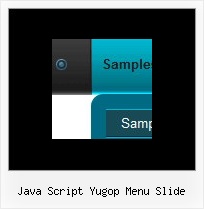Recent Questions
Q: I have been playing around with the demo version 2.4 of deluxe tabs, and have a couple of questions & comments:
Deluxe Tabs appears to not work at all on Windows Vista machines running Internet Explorer. This includes for example that the content in the dhtml tabs simply does not appear. Is there a fix for this?
Just want to make sure I can resolve these issues before making a purchase.
A: Try to use the latest version of Deluxe Tabs v3.2.9.
Try to delete height: 0%; parameter from the styles:
<div id="content1" style="height: 0%; visibility: hidden;" class="tabPage">
So you'll have:
<div id="content1" style="visibility: hidden;" class="tabPage"> Q: Irene, thank you. I am working on seeing what you did and trying to get it to work on my computer. I keep getting ActiveX blocking errors when open page with the drop down menu source code on my computer. Is this something I can control from within the html code? Or is this something each user is going to have to change setting(s) in their IE Internet Options?
p.s., I had the code on the page twice cuz was just trying to get something... anything.... to work. I deleted the 2nd set which was further down on the page. I'm trying to get the menus to appear in the grey band just below the blue heading section but prior to the white text description section. And, once I get the menus to work, the navigation bar on left will be deleted. Thank you so much for your patience and help!
A: You can get the following message
"To help protect your security in IE ..."
on your local machine only. You won't have such message when you openyour website via Internet.
If you don't want to see this message you should do the followingthings:
Tools/Internet Options/Advanced Options/
and set
"Allow active content from files to run on My Computer".
Close Internet Explorer and open it once again.
There will be no such message any more.
Q: I am conisdering purchasing your menu generator product, however I have a question that is very important to me.
How can I add a separator to the dhtml menu examples using the dynamic functions? It seems as though the only way to get a separator into the menu is by defining it before hand, but the website I'm building will require me to reload the menus dinamically, and I'm losing the ability to put separators on it.
If there's a workaround for it, or if there's a chance that you can give me a prototype function that exposes that functionality, that would be acceptable as well.
A: You should add items using the following function:
function dm_ext_addItem (menuInd, submenuInd, iParams)
or
function dm_ext_addItemPos (menuInd, submenuInd, iParams, Pos)
Find more info:
http://deluxe-menu.com/functions-info.html
Set the following parameter:
var dm_writeAll=1;
So, you should write:
dm_ext_addItem(0, 4, ["|-", "", "", "", "", "", "", ])Q: I am trying to get my text within a single menu item to have text on two lines as opposed to be all on one line.
For example, I currently have CumberlandHeadElementary School all on one line of a menu. I would like to have Cumberland Head on one line and Elementary School on a line below Cumberland Head. Hope this makes some sense.
Thanks for your help.
A: Try to set this parameter:
var noWrap=0;
If it is not suitable for you, try to use <br> tags in the item text, for example:
var menuItems = [
["please, select the color you<br>prefer for the background
of<br>the image of the photo of your son",,,],
];