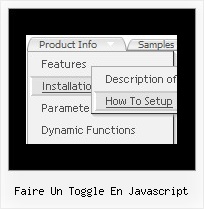Recent Questions
Q: I appreciated your prompt response. However, if I set the exact height for easy tabs content, certain tab's content will not show up fully. We need to have every tab has different height in this site. Do you know why IE 7 doesn't behavior properly but IE 6 does? Can you provide a work around for me ASAP?
A: In that case you should delete height parameter at all from yourstyles.
<div id="content1" style="visibility: hidden;" class="tabPage">Q: We have been using a free javascript for a couple of years but now we would like to have a functionality that our existing js is missing.
Basically, we need the ordinary tree view javascript with "+" and "-" that highlights the node clicked. No problem with that I suppose... BUT, we have a bunch of pages with internal links, linking the visitor to other pages within the site (i.e. they don't have to use the leftside tree navigation). What I want is that the navigation js recognizes that a page loads without any node has been clicked, and automagically expands the nav tree and highlights the node for that page.
No AJAX, no XML, no php or asp, just plain HTML + JS is a requirement from our customers.
Is that possible with any of your products...?
A: Yes it is possible with Deluxe Tree.
Find more info here:
http://deluxe-tree.com/highlight-selected-menu-item-sample.htmlQ: Sorry to bother you again, but we've done everything suggested in your fix regarding flash obscuring the multiple drop down menu, but we're still having the same problem in Firefox.
We've - set the parameter in the data file to - var dmObjectsCheck=1;
We've added the following to the start of the data file -
function dm_ext_ruleObjectHide()
{
return false;
}
We've embeded the flash as suggested to -
<object classid="clsid:D27CDB6E-AE6D-11cf-96B8-444553540000"
codebase="http://download.macromedia.com/pub/shockwave/cabs/flash/swflash.cab#version=6,0,0,0"
height="150" width="732" name="if-header">
<param name="movie" value="images/flash/if-header.swf">
<param name="quality" value="best">
<param name="play" value="true">
<param name="wmode" value="opaque">
<embed height="150" name="if-header"
pluginspage="http://www.macromedia.com/go/getflashplayer"
src="images/flash/if-header.swf"
type="application/x-shockwave-flash" width="732" quality="best"
wmode="opaque" play="true">
</object>
But still our multiple drop down menu sits behind the flash. Are we missing something else?
A: See it is necessary to have opaque parameters in <object> and <embed>tags to display submenus correctly in Firefox.
So, you should open .js file for your flash and find "embed" and"object" words.
And add opaque parameters, for example:
swfNode = '<embed type="application/x-shockwave-flash" wmode="opaque" src="'+ this.getAttribute('swf') +'" width="'+ this.getAttribute('width') +'" height="'+ this.getAttribute('height') +'"';
swfNode += ' id="'+ this.getAttribute('id') +'" name="'+ this.getAttribute('id') +'" ';
var params = this.getParams();
for( var key in params){ swfNode += [key] +'="'+ params[key] +'" '; }
var pairs = this.getVariablePairs().join("&");
if (pairs.length > 0){ swfNode += 'flashvars="'+ pairs +'"'; }
swfNode += '/>';
} else { // PC IE
if (this.getAttribute("doExpressInstall")) {
this.addVariable("MMplayerType", "ActiveX");
this.setAttribute('swf', this.xiSWFPath);
}
swfNode = '<object id="'+ this.getAttribute('id') +'" classid="clsid:D27CDB6E-AE6D-11cf-96B8-444553540000" width="'+ this.getAttribute('width') +'" height="'+ this.getAttribute('height') + '">';
swfNode += '<param name="movie" value="'+ this.getAttribute('swf') +'" /> <param name="wmode" value="opaque"> ';
var params = this.getParams();
for( var key in params) {
swfNode += '<param name="'+ key +'" value="'+ params[key] +'" />';
}
Q: I have just downloaded your trial version and am trying to use delux tuner using the windows xpstyle template.
I can only seem to get the top button showing as grey but can change colors of submenus in dhtml xml menu.
Am I missing something? ?ow do I get the top button showing the same as submenu buttons.
A: To change submenu colors you should change the following parameters:
var menuBackColor="#F2F3F2";
var itemBackColor=["#F2F3F2","#535353"];
and Individual Submenu Style:
var menuStyles = [
["menuBackColor=#F2F3F2","menuBorderWidth=0","itemSpacing=0","itemPadding=4px","smOrientation=undefined"],
];
For the top items you should change Individual Item style:
var itemStyles = [
["itemHeight=21px","itemBackColor=#F2F3F2,#535353"],
];