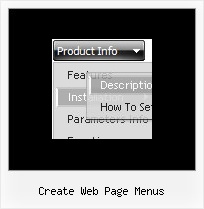Recent Questions
Q: Hi I recently bought a menu from you - which is great.
However, i have been told that search engines will find it hard to crawl through the menu and find the other parts of my site.
Is it possible for me to create my menu to make it easier for search engines to crawl through?
A: Deluxe Menu is a search engine friendly menu since v1.12.
To create a search engine friendly menu you should add additional html code within your html page:
< div id="dmlinks">
< a href="http://deluxe-menu.com"> menu_item_text1< /a>
< a href="http://deluxe-tree.com"> menu_item_text2< /a>
...etc.
< /div>
To generate such a code use Deluxe Tuner application.
You can find this GUI in the trial package.
Run Tuner, load your menu and click Tools/Generate SE-friendly Code (F3).
Q: I built the menu and tried it in my site and I see nothing but text. No Block arrangement as in the preview within the builder.
A: Please, send us a copy of your html page (including .js files) ora direct link to your website, so we can check it.
Probably that you have overlooked to add dmenu.js file or images onyour server.
Q: My question is regarding the single user license. I am currently writing a website for use on my companies intranet. The machine I am writing it on will unlikely be the machine that it eventually lives on, which could also quite possibly change as well. Looking at the instructions for the license, it seems I require a domain name for the key. The problem is that the current machine I am using is not in DNS, & even if it were, the machine that it will eventually live on will not resolve to the same name (if it even will have a DNS entry in our internal DNS server). So, does the license look for the name that is specified from the client browser, or does it look internally on the web server itself? I am wondering if I set the web servers hosts file or httpd.conf to reference the name given in the license key taht will allow me to transfer the menu to another server?
A: You can register the menu for a domain name or for IP address.
In other words, you should register the menu for the domain name thatyou print in a browser's search string, for example:
http://intranet/
http://intranet/folder
http://192.168.0.1
Q: Can I use a menu java scrip Item for text and get the text to wrap within a predefined menuWidth?
A: You should set the following menu java scrip parameter:
var noWrap = 0;
or use <br> tags within menuItems.