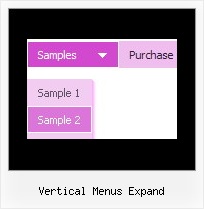Recent Questions
Q: I am testing the menu under the 2nd URL however I am just receiving a blank page Why would the menu be totally blank ...not even incorrect key or trial version warnings. Does Deluxe menu need ASP installed on the server.
A: You should call dmWorkPath parameter before you call dmenu.js file.
Check also that this parameter point to the same directory withdmenu.js file. So, you should install the menu in the following way:
<noscript><a href=http://deluxe-menu.com/>JavaScript Menu by Deluxe-Menu.com</a> </noscript>
<script type="text/javascript"> var dmWorkPath = "/";</script>
<script type="text/javascript" language="JavaScript1.2" src="dmenu.js"></script>
Check it.
Q: Does horizontal drop down menu works with JSP? How can I do that?
A: Deluxe Menu is the Javascript product. It means that it works on aclient side only and it doesn't depend on the server which you'reusing and it doesn't work on a server side as JSP script.
So, you can create the menu using standard html page and them movemenu code within .jsp page.
Q: I downloaded "DeLuxe Menu" and try to make a menu dynamic. I was having the impression, that every item could have it's own color. But nowhere in de program could I find how this had to be done. Every time I changed the color, weather it was under Appearance or Item Appearance, the color of the whole menu was changed.
Before I decide to buy your product, I need to know if separate coloring for the menu dynamic is possible.
A: You can create Individual Item style and assign it for the top items,for example:
var itemStyles = [
["itemBackColor=#8080FF,#FFFF80","itemBorderWidth=1","itemBorderStyle=solid,solid", "itemBorderColor=#000080,#FF8000","showByClick=0"],//style0
["itemBackColor=##FFFFF,#000000","itemBorderWidth=1","itemBorderStyle=solid,solid", "itemBorderColor=##AA0000,#0000EE","showByClick=0"],//style1
];
var menuItems = [
["Item 1","", "", "", "", "", "0", "", "", "", "", ], //style0
["Item 2","", "", "", "", "", "1", "", "", "", "", ], //style1
["|Item 3","", "", "", "", "", "", "", "", "", "", ],
["|Item 4","", "", "", "", "", "", "", "", "", "", ],
["Item 5","", "", "", "", "", "0", "", "", "", "", ], //style0
["|Item 7","", "", "", "", "", "", "", "", "", "", ],
["|Item 8","", "", "", "", "", "", "", "", "", "", ],
["Item 6","", "", "", "", "", "1", "", "", "", "", ], //style1
];
Q: Extremely new at this and likely way over my head…..but why when I attempt to use my own button image in the “itemBack Image” selection under “Edit Individual Styles” does it keep showing up blank in the preview screen?
A: Please, check all your paths.
You can also use additional parameters to make menu paths absolute:
var pathPrefix_img = "http://domain.com/images/";
var pathPrefix_link = "http://domain.com/pages/";
These parameters allow to make images and links paths absolute.
For example:
var pathPrefix_img = "http://domain.com/images/";
var pathPrefix_link = "http://domain.com/pages/";
var menuItems = [
["text", "index.html", "icon1.gif", "icon2.gif"],
];
So, link path will be look so:
http://domain.com/pages/index.html
Images paths will be look so:
http://domain.com/images/icon1.gif
http://domain.com/images/icon2.gif
Please, try to use these parameters.