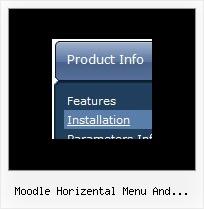Recent Questions
Q: I can not figure out how to get the grey separator gif to show up in the navigation bar scripts.
Where in the DeluxeTuner do you select that?
A: You should add separators between your items,
use "Add separator" button on the mainwidow of Deluxe Tuner.
var menuItems = [
["Item1","", "", "", "", "", "", "", "", "", "", ],
["-","", "", "", "", "", "", "", "", "", "", ],
["Item2","", "", "", "", "", "", "", "", "", "", ],
["-","", "", "", "", "", "", "", "", "", "", ],
["Item2","", "", "", "", "", "", "", "", "", "", ],
["-","", "", "", "", "", "", "", "", "", "", ],
["Item4","", "", "", "", "", "", "", "", "", "", ],
["-","", "", "", "", "", "", "", "", "", "", ],
["Item5","", "", "", "", "", "", "", "", "", "", ],
["-","", "", "", "", "", "", "", "", "", "", ],
["Item6","", "", "", "", "", "", "", "", "", "", ],
["-","", "", "", "", "", "", "", "", "", "", ],
["Item7","", "", "", "", "", "", "", "", "", "", ],
];
var separatorVImage="separv1.gif";
var separatorVWidth="1px";
var separatorVHeight="21px";
Notice that I've used my on separator image, you should use your own image. Q: I have purchased the Developer License for all products.
However in the Tuner tool I don't see any option for creating calendars.
How to design javascript calendars using the tuner tool? Where is the manual for Calendar?
A: We haven't added Calendar in Deluxe Tuner.
You can find it in the installed package:
C:\Program Files\Deluxe Menus\calendar\
Calendar, http://www.calendardatepicker.comQ: Just purchased the license for deluxe-menu.
The javascript submenu do not go over top of my other elements like the FAQ says it should.
A: Now you have the following style Z-INDEX: 2000; for .titleTopCenterDIV.
The menu has lower index in that case.
Try to set it to
Z-INDEX: 10;
Q: We're working on new website and including your html menu systems.
Here's what we're trying to do and it keeps giving us an error (using MS Frontpage for development):
1) We have created a single leftnav menu that will appear on all of the pages of our website.
2) We've created an html page called leftnav.htm that is only this menu. It works just fine when we preview within Frontpage. The leftnav.htm and all the menu .js files are in a unique folder within the site.
3) We then have a template page that is the base template for many of the pages on our website. There is a layout table in this template into which we do an Includepage to bring in the leftnav.htm. When we try to preview this page with the menu included, we get a script error that says "Object expected" on line #155 (the .js file only has 154 lines of code).
We're stuck. Is there a problem with how we're trying to implement the html menu systems?
A: It is possible that you'll have an error in the Frontpage's preview.
Try to open your page in browser. If you'll have the same error,please send send us a copy of your html pages (including .js files) and we will check it.