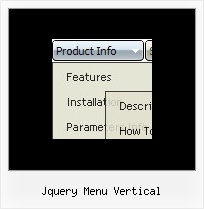Recent Questions
Q: I need to set individual itemtargets for a number of menu items for the web drop down menu?
A: You can set target parameter for all items:
var itemTarget="_blank";
or var itemTarget="main";
Where main - is the name of the main frame where you want to open the link.
or for each item individually:
["Home","testlink.html", "", "", "", "_blank", "", "", "", "", "", ],
...
["Home","testlink.html", "", "", "", "main", "", "", "", "", "", ],
Q: Well I figured all of that out but now I have a new problem.The content of the textarea tabs is not displaying in IE.
A: See, it is not correctly to use submenus in tabMode=0.
Now you have:
var bmenuItems = [
["Why Choose Frictionsweb?","content1", "", "", "", "Why choose Frictionsweb Premium Internet Services?", "", "", "", ],
["|Our Services","content2", "", "", "", "We handle your project from the ground up!", "", "", "", ],
];
var bmenuItems = [
["Specials","content3", "", "", "", "Great Deals from Frictionsweb!", "", "", "", ],
["|Our Services","content4", "", "", "", "We handle your project from the ground up!", "", "", "", ],
["-","", "", "", "", "", "", "", "", ],
];
Try to write your bmenuItems in the following way:
var bmenuItems = [
["Why Choose Frictionsweb?","content1", "", "", "", "Why choose Frictionsweb Premium Internet Services?", "", "", "", ],
["Our Services","content2", "", "", "", "We handle your project from the ground up!", "", "", "", ],
];
var bmenuItems = [
["Specials","content3", "", "", "", "Great Deals from Frictionsweb!", "", "", "", ],
["Our Services","content4", "", "", "", "We handle your project from the ground up!", "", "", "", ],
["-","", "", "", "", "", "", "", "", ],
];
Q: I'm using your Delux Menu and I would like to know how to change the back ground color of the sub drop down menu from the teal color to a gray and am nothaving any luck locating this option.
Please advise.
A: Try to use the following parameters:
var menuBackColor="#C0C0C0";
var itemBackColor=["#C0C0C0","#65BDDC"];
You can also check Individual Styles. It is possible that you setbackground color there.
Q: I am trying to make the tab menu to work correctly and after extensive testing and I have come across a problem that I can seem to get resolved. I am using images for the tab menu with no text and <divs> to display information about each javascript new menu tab. However while the page loads I can see all the content from all the <div> javascript new menu tabs and when the page if fully loaded, the web page then displays the content correctly with all the content hidden until the correct tab is selected. Mind you this is the only thing on the webpage so there shouldn’t be any load time problems.
Please advice what is happen to resolve this issue.
A: Try to set display: none; property for the style of your DIV, forexample:
<div id="content1" style="display: none;" class="tabPage">
<br><br><br>
<p align=center><img src="../image/img/logo_DM.gif" width=262 height=56 alt="Deluxe-Menu.com"></p>
</div>
<div id="content2" style="display: none;" class="tabPage">
<br><br><br>
<p align=center><img src="../image/img/logo_DT.gif" width=262 height=56 alt="Deluxe-Tree.com"></p>
</div>