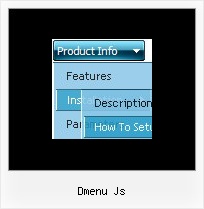Recent Questions
Q: I need to put accents, can I do that with your drop down menu software?
A: You can insert any html code within menuItems, for example:
var menuItems = [
["É","testlink.html", "", "", "", "", "", "", "", ],
Q: We are in the stage of design, we have a requirement to have the items
fly out from right to left in the dhtml menue.
A: The following parameter controls the ways of showing submenus:
From left to right:
var subMenuAlign="left";
var subMenuVAlign="top";
From left to right + upwards:
var subMenuAlign="left";
var subMenuVAlign="bottom";
From right to left:
var subMenuAlign="right";
var subMenuVAlign="top";
From right to left + upwards:
var subMenuAlign="right";
var subMenuVAlign="bottom";
You can find this info here:
http://deluxe-menu.com/ways-showing-submenus-sample.htmlQ: What setting do I use for dmAJAXCount in my java menu navigation?
A: That variable sets the maximal number of submenus that will be loadedfrom server on your page.
Q: Hi, I bought the deluxe menu system off you guys and there's a crippling bug in it for the new google chrome browser. Basically, the whole drop-down menu system is displayed in one shot. It's your guy's menu system, and funny enough it is for a health firm in downtown vancouver.
We need this fixed ASAP!
A: You should use latest version of Deluxe Menu. We've fixed all bugs with Google Chrome browser in it.
You can download latest installation package from the same link in your license message.