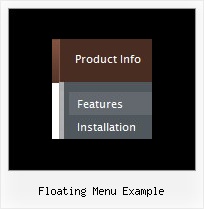Recent Questions
Q: Can you please guide me how can i use the ajax functionality for tree view navigation..
A: To enable AJAX Tree Menu use the following menu parameters:
var tajax=1; // enables AJAX technology support
Each .js file must contain menuItems variable for the submenu in the following format:
var tmenuItems = [
[text, link, icon1, icon2, icon2, tip, target, itemStyle, submenuStyle, jsFileName],
];
Where jsFileName - .js filename on the server that contains tmenuItems variable for the submenu.
More info you'll find here:
http://deluxe-tree.com/ajax-menu-loading-sample.htmlQ: I like your product and we would like to use it for our web-site.
Our site uses Frames with the following names in the FrameSet:
frame name = “top”
frame name = “middle”
frame name = “bottom”
I don’t understand how to set the target of the Deluxe Tuner navigational link to populate the frame “middle” or “bottom”
When I try to input my own name it will not allow me to do so.
We are using the “top” (horizontal) frame as a header which will contain the navigational component we developed using your product.
We are using the “middle” frame to contain most of the html pages the user will load
We are using the “bottom” frame to contain auxiliary text
Can you help me?
A: More info about the installation of the menu in cross-frame mode youcan find here
http://deluxe-menu.com/cross-frame-mode-sample.html
You should replace dm_init() function with dm_initFrame() function.
Please, open your data.js file with the menu parameters in any texteditor and change it.
You should write, for example so:
dm_initFrame("frmSet", 1, 2, 0);
Q: If I wanted to change the graphics at a later date in tab menu javascript (main top tabs, subtabs, etc.), how would I do that?
A: In that case you should open images I'm using for top tabs in any graph editor and changethem.
back.gif
back_o.gif //back images for normal and hover states for the last tabs in the top menu(instead of the 1-st 6 items)
sep_top.gif // separator for the top items
top1.gif
top1_o.gif //back images for normal and hover states for the 1-st tab, you can change thetext of this tab in deluxe-menu.js:
["<font color='#FFF90E'>MAIN</font><br>Initiative<br>(Strategy)","testlink.html", "", "", "", "", "5", "4", "", "", "", ],
By the way to apply hint for this item you should write:
["<font color='#FFF90E'>MAIN</font><br>Initiative<br>(Strategy)","testlink.html", "", "", "This hint appears when you hover over the 1-st item", "", "5", "4", "", "", "", ],
top2.gif
top2_o.gif //back images for normal and hover states for the 2-nd tab, you can change thetext of this tab in deluxe-menu.js:
["<font color='#FFF90E'>PAIN</font><br>Identified<br>(Problems)","", "", "", "", "", "6", "", "", "", "", ],
and so on...
For the subtabs I'm use images for arrows only:
var arrowWidthSub=8;
var arrowHeightSub=8;
var arrowImageSub=["deluxe-menu.files/arrow.gif","deluxe-menu.files/arrow_o.gif"]
Q: Is it possible to make on top of the javascript expandable tree 2 extra buttons:
* Expand all
* Collapse all
Which command do I use???
A: Tree Menu doesn't have such a feature now.
You can write your own function based on the following API functions:
function dtreet_ext_showItem (itemID, visibility)
function dtreet_ext_expandItem (itemID, expand)