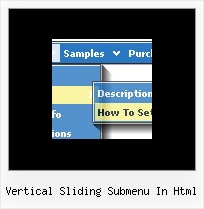Recent Questions
Q: I'm trying to sell a client on using Deluxe Menu but one complaint is that the text is not centered in the menu pad and I can't find a function in Deluxe Tuner which allows for centering.
I've downloaded the latest version but it didn't help.
A: You should set the following parameter to center your top items:
var itemAlignTop="center";
Q: If there is an option in the php navigation bar to make all of the top items the same size?
A: Set width for the items using Individual styles:
var itemStyles=[["itemWidth=100px"],] //style 0
Assign Individual Styles for the menu Items.
var menuItems = [
["Item 1","", "", "", "", "", "0", "", "", "", "", ], //style 0
["Item 2",", "data2.files/icon1.gif", "data2.files/icon1o.gif", "", "", "0", "", "", "", "", ], //style 0
...
You can see more info here:
http://deluxe-menu.com/individual-item-styles-info.html
Q: The spacing between each item of the top horizontal dropdown menu is uneven but I don't know why.
If you highlight them all it becomes more obvious.
It is almost as if the space after a 2 word link is twice the space after a one word link or else the total space after each link is related to the number of letters in the link.
For example the space after 'Discounts' is greater than the space after 'Home' but the space after 'Envelope Printing' is even greater.
A: You can try to set the following horizontal dropdown menu parameters:
var menuWidth="";
var itemPadding="0px 10px 0px 10px";
Q: I have to make a japanese Website. Therefore I have to make a dhtml sliding menu with japanese signs and text.
Is it possible to make the deluxe-menu with japanese signs?
A: Yes, you can use Japanese letters in the menu.
Set "Tools/Use UTF8 encode" and create your menu.