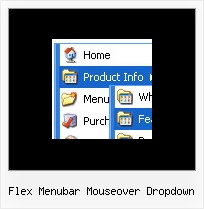Recent Questions
Q: I am trying the menu and facing one problem…
The text is too large and doesn't wrap around.. instead it makes the dhtml menu layers wider.
My dhtml menu layers needs to be 175 px only.. if there are to many characters in the link, I like it to wrap around to the next line…
Any options?
A: You should set the following dhtml menu layers parameter:
var noWrap=0;
You can also use standard <br> tags inside item's text:
["All Card <br>Envelopes","", "", "", "", "", "", "", "", "", "", ],
Q: If I have a Menu and Tab control on the same page, how do I get the menu pop up to have a higher z-index so it displays on top on the tabs?
I want the main menu to display above the Label/Candle tab control.
A: Deluxe Tabs has z-index = 2000
Deluxe Menu has z-index = 1000
You can open dmenu.js file in any text editor and find the following code:
dmZOrder=1000
Change it to
dmZOrder=2050
Q: You will see I got the first level looking amazing.. this is exactly what I wanted. The interesting thing I figured out was not to use the item border.. this was messing things up. You may notice that when each item highlights.. there is a 1px white line at the separators.. but this is not produced with the item border, but rather from the separator itself which I made in two 1 pixel lines, one blue, on white.. this created that effect.
So now my only problem left is to figure out how to bring this look into the submenus. I was thinking it would be nice to use the separators in the same way throughout the submenus. There does not however seem to be a way to do this. When I tried inserting a separator into a submenu.. nothing happened... I am probably doing this wrong.
Can you please show me how to create the same look I have in the first level in the submenus.. this would be helpful.
I must say, this menu is finally starting to look the way I originally envisioned it. I am very happy. =o)
Thank you so much for all the help you have given me.
A: To add separators in submenus you should write it so:
["|-",] //first level submenus
["||-",] //second level submenus
and so on.
Try that.
Q: My Deluxe Menu works super.
Anyway, I would like to make it more comfortable for my users.
So, I would like to know if it possible to create a "Multicolumn Menu"
(http://deluxe-menu.com/multicolumn-menu-sample.html)
and separate define which submenu should be multicolumn and wich one looks "normal".
In your example all menu options which have submenus become multicolumn-look.
Is it maybe also possible to create such Multicolumn-look?
Group_01 Group_02 Group_03
- xxx - xxx - xxx
- xxx - xxx - xxx
- xxx - xxx - xxx
Group_04 Group_05 Group_06
- xxx - xxx - xxx
- xxx - xxx - xxx
- xxx - xxx - xxx
A: Yes, you can create such menu.
You can create "normal" items using separator.
["|-","testlink.htm"],
Please, see the attached example.