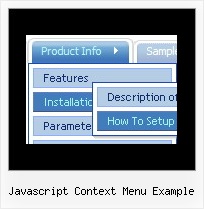Recent Questions
Q: I was trying to figure something out myself but after a lot of hours I decided I will contact you.
I am working on a javascript collapsing menu and I am using the XP style one.
I don’t know why but the align of the text is not moving to the right side (because in Israel we write from right to left)
The sub-menu works great and all the text align to the right but from some reason the title is unmovable.
Please if you know any solution to that problem?
A: See how you can create your top javascript collapsing menu items:
- you can set the following parameter:
var tXPAlign="right"; //align of expand-buttons of submenus titles
- write your top items:
["+<div align=right> Deluxe Tree: XP Style</div>","", "", "", "", "XP Title Tip", "", "0", "", "", ],
Q: I am trying to use the Drop Down Menu in a perl script. I would like to know if this is possible?
A: You can use javascript menu in a perl script. Please, see the examplebelow.
------------------ begin program
#!/usr/bin/perl
#!c:\perl\bin\perl
use CGI; # CGI library
use DBI; # Database library
print "Content-Type: text/html\n\n";
use CGI::Carp qw(fatalsToBrowser);
print '<head>
<!-- Deluxe Menu -->
<noscript><a href=http://deluxe-menu.com/>Javascript Menu byDeluxe-Menu.com</a></noscript>
<script type="text/javascript" language="JavaScript1.2"> var dmWorkPath ="menudir/";</script>
<script type="text/javascript" language="JavaScript1.2" src="menudir/dmenu.js"></script>
<!-- (c) 2005, http://deluxe-menu.com --> </head>';
print "<table>";
print '<tr><td><script type="text/javascript" language="JavaScript1.2" src="menudir/data-deluxe-menu.js"></script></td></tr>';
print '<tr><td>second line</td></tr>';
print '</table>';
exit;
_______________________ end program
Q: I use the apy menu inside a table cell and it has 6 sub menus. The table width is 600 so I would like to have each sub menu with width 100 and each item with the same width. I use menuWidth=100 and itemWidth=100 but it doesn't work, each menu has a different size depending on the label.
Also, each sub menu label can fit in less than 100 but I really want the width to be 100 so it looks consistant across the full menu.
What am I doing wrong ?
A: You should use individual item styles. For example:
var itemStyles = [
["itemWidth=100px"],
];
["DHTML
Menus","", "", "", , , "0", , , , , ],
...
["Apycom
products","", "", "", , , "0", , , , , ],
...
["Contacts","http://www.apycom.com/contact.html", "", "", , , "0", , , , , ],
See the attached example.
Q: I can't find anywhere in your documentation that states where
I can call function onclick other than in the menu target for dhtml menu script.
A: You can use onclick event in the following way:
var menuitems = [
["<div onClick='getLink(\'/Admin/Sales/Customers/Customers.asp\')'>Table of Contents</div>", ""]
];