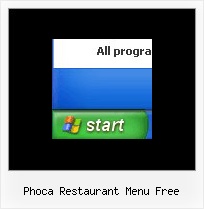Recent Questions
Q: I have a client that wants a menu bar with all the buttons the same length.
What code might I need to do that
A: You should use individual item styles (you can create it in Deluxe Tuner application). For example:
var itemStyles = [
["itemWidth=110px"], // 0 - number of the style
var menuItems = [
["Home","testlink.html", , , , , "0", , , ], // 0 - style 0
["Product Info","", "default.files/icon1.gif", "default.files/icon1o.gif", , , "0", , , ], // 0 - style 0
["|Features","testlink.html", "default.files/icon2.gif", "default.files/icon2o.gif", , , , , , ],
["|Installation","", "default.files/icon2.gif", "default.files/icon2o.gif", , , , , , ],
.........
Q: I need a way to fix the width of the website navigation bar nomatter how long the menu content is, is there a way that this can be done.
A: You should set the exact width for the menu usinf the following parameter:
var menuWidth="120px";
var noWrap=0;
Q: I am trying to figure out how to specify the css for the top css dropdown menu.
I saw this in some of the example code, but there was nothing similar in Deluxe Tuner
var itemStyles = [
["CSS=topItemNormal,topItemOver","CSSText=topItemTextNormal,topItemTextOver" ],
];
var menuStyles = [
["CSS=topMenu"],
];
I tried adding the above to my js code, but it didn't work. I can get it to work in non-css through Deluxe Tuner.
I am trying to draw a white border around the blue css dropdown menu
.topMenu
{
background-color:Blue;
border-width: 1px;
border-style: solid;
border-color: White;
}
/* Style for submenus */
.submenu
{
}
/* Style for top items: normal state */
.topItemNormal
{
background-color:Blue;
color:White;
text-decoration: none;
text-transform:none;
font-weight:normal;
FONT-SIZE: 11pt;
FONT-FAMILY: Verdana, Arial;
width:100%;
padding:2px 4px;
}
A: var itemStyles = [
["CSS=topItemNormal,topItemOver","CSSText=topItemTextNormal,topItemTextOver"],
];
var menuStyles = [
["CSS=topMenu"],
];
The following code is Individual Styles. You can edit them in DeluxeTuner.
Open your data file, click "Edit Individual Styles..." button on themain window. And create individual item style and individual submenustyle. Then you should assign these styles to your items.
See more info about Individual Styles here:
http://deluxe-menu.com/individual-styles-sample.html
Q: Is there any way to call a javascript function on mouseover from a menu item for a sub navigation bar?
A: You can use your own javascript functions in the menu items.
You should paste "javascript:some_function()" into item's link field, for example:
var menuItems = [
["text", "javascript:your_function(...)", ...]
];
var menuItems = [
["item text", "javascript:alert('Hello World')", , , , ,]
];
Unfortunately, you can't assign onmouseover/onClick event to each item. However, you can achieve this by using standard html objects within items, for example:
var menuitems = [
["item text
", "index.html"]
];