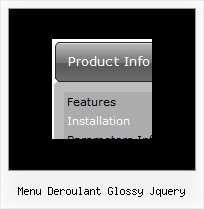Recent Questions
Q: I am trying to install a search engine on my site and am having trouble due to my use of your tree-menu system, which I love by the way. I really need to find a compatible script that will search your javascript menu system, or at the very least search another file with mirrored links. I DO NOT want to add the links to each page, this is why I love your menu's, there is one central location to change navigation statewide.
Do you know if there is a search script that can do this( js, php) or is there a way to make your javascript tree menus accessible to the search engine?
A: You can generate search engine friendly code.
Deluxe Tree is a search engine friendly menu since v2.4.
To create a search engine friendly menu you should add additional html code within your html page:
<div id="dmlinks">
<a href="http://deluxe-menu.com">menu_item_text1</a>
<a href="http://deluxe-tree.com">menu_item_text2</a>
...etc.
</div>
To generate such a code use Deluxe Tuner application.
You can find this GUI in the trial package.
Run Tuner, load your menu and click Tools/Generate SE-friendly Code (F3).
Q: No matter where I place the code, the html free menu always appears in the top left of the page,
I need it elsewhere obviously but it simply won't move.
A: You're using absolute position for the menu now.
You should use relative position in that case.
Change the following parameters:
var absolutePos=0;
var posX="0px";
var posY="0px";
Q: With the new version, my body onload function is blocked.
In our application we do something with a body onload function.
It doesn't get called if I use the deluxe-menu. If I remove deluxe-menu js files from html, it works.
Is there a way I can use deluxe-menu and get my onload handler called?
A: Deluxe Menu detects any user's onload events and remember them in the case when you write a such events before dm_init(); call.
Try to delete onload event from <body> and write the following at theend of a page (after dm_init() call):
<script type="text/javascript"> onload = onloadHandler;</script>
That should work.
Q: I see that you have the demo of the menu working over a frame so that it displays over the lower frame, vertical top to bottom.
However I have played around with your demo and can't seem to replicate the same feature.
Could you please tell me what I have to set to make the easy dropdown menu float over the lower framed window?
A: To initialize the cross frame menu call dm_initFrame() function instead of standard dm_init() function within data.js file:
dm_initFrame(framesetID, mainFrameInd, subFrameInd, orientation);
framesetID - id attribute of the frameset;
mainFrameInd - index of the main frame (where the top-menu is placed), >=0;
subFrameInd - index of the subframe (where the submenus will be shown), >=0;
orientation - frame orientaion: 0 - top-to-bottom, 1 - left-to-right; 2 - bottom-to-top; 3 - right-to-left.
For example, for the following structure:
<frameset id="frmSet" rows="185,*">
<frame id="frame1" src="cross-frame-horizontal-1.htm">
<frame id="frame2" name="testlink.htm" scrolling="no">
</frameset>
the dm_initFrame() function call at the end of data.js file will look like:
dm_initFrame("frmSet", 0, 1, 0);