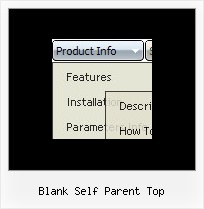Recent Questions
Q: I updated the files you talked about. I can see the javascript cascading menu on most computers, but not all. I am sorry to ask the same question over but my problem is persisting with some computers.
A: It is not correctly to add # symbol before the top item. This itemwill be hidden.
You can find more info here:
http://deluxe-tree.com/menu-items-info.html
Now you have:
["#FCLWD-SFCSD Home","http://www.fclwd.com/", "", "", "", "", "", "0", "0", ],
You should write:
["FCLWD-SFCSD Home","http://www.fclwd.com/", "", "", "", "", "", "0", "0", ],
Q: I can't get the hand pointer to work with my dhtml menu scripts in firefox and IE. I know that firefox requires the itemCursor to be set to pointer, but it doesn't work for all links in my menus. I believe that this worked in past version of deluxe-menu, but stopped working somewhere along the way. To recreate this, create a horizontal menu, and set the pressedItem to be one of the menu items and set the itemCursor to be "pointer". Then, you'll see that the pressed item's pointer is the finger icon, but the other menu items are just the arrow. Is there something I'm doing wrong or a setting that will fix this?
A: No, the reason is not in the pressed item.
See when you set:
var itemCursor="pointer";
your cursor will be a hand for the items with url only. For the itemswithout url it will be default arrow.
Q: Under Opera everything works fine but under IE the submenu’s are way down the page and go off the bottom of the screen.
A: See, the problem is that the script can't get css properties of the object if they are described in separate .css block (or file).
In other words, you can't get the value of "position" attribute of the object if the object doesn't have this property within inline style(style="PADDING-BOTTOM: 10px;"). To get the value you should move .css style into style="" attribute.
Please, try to add your
css file -> inline css, for example:
You should add style="PADDING-BOTTOM: 10px;"
to the
<DIV class=department-menu>
So, you'll have:
<DIV class=department-menu style="POSITION: absolute;PADDING-BOTTOM: 10px;">
Q: I would like to separate each main js dropdown menu item (Find an Expert, Contact...etc) with a dotted line graphic. If you look at the js dropdown menu, you will see that each graphic is separated by a dotted line. I am trying to replicate that look in the Deluxe Menu. Is there a way I can do that? I tried to use the "separatorImage" value in the DeluxeTuner, but it didn't seem to do anything. Is there a way to put a dotted border just along the bottom of them item, instead of around the whole item (like a box)? Or is there a way to insert the graphic between the items?
A: To add a separator you should
//--- Separators
var separatorImage=""; //for subitems (top items in vertical menu)
var separatorWidth="100%";
var separatorHeight="3px";
var separatorAlignment="right";
var separatorVImage="separator.gif"; //for the top items (subitems items in vertical menu)
var separatorVWidth="100%";
var separatorVHeight="2px";
var separatorPadding="";
You can create separators using menuItems, for example:
var menuItems = [
["item 1"],
["-"], // this item is separator
["item 2"],
];