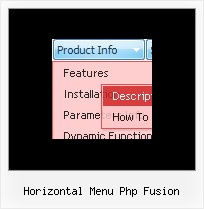Recent Questions
Q: Many internet cafe's don't have JavaScript installed. Is there a way to show a link to an alternative page if there is no JavaScript installed on the computer?
A: Your visitors should change security settings in IE to allow Javascript on pages they load.
When your security settings in IE doesn't allow Javascript onpages you load you can't see a dynamic page content.
There is no way to enable these preferences automatically, in othercase there are no reasons to create security preferences.
Q: I played with it and I got the tabs java script horizontal menu to work. but having problems with them:
1. I want the tabs to open when you mouse over them, not when you click. Is it possible to do this?
2. I want the tabs to close when your mouse leave them. Can I do this?
3. It keeps saying "Incorrect key" when you click on them. Is it possible to fix them?
A: No, unfortunately it is not possible in Deluxe Tabs.
But you can use Deluxe Menu to create such java script horizontal menu.
To create such menu you should set the following parameters:
var smOrientation=1; //horizontal orientation of submenus
var subMenuAlign="pleft"; //submenu position (left align)
var smHidePause=-1; //your submenus won't be hidden till you click orscroll the page.
"Incorrect Key" message means that you didn't paste your reg. key into data.js filewith your menu.
You should paste your key parameter into .js file where your java script horizontal menuparameters (vars) and items ( var bmenuItems) are placed.You should paste the following code at the beginning of the file:
/*
Deluxe Menu Data File
Created by Deluxe Tuner v3.2
http://deluxe-menu.com
*/
var key="XXXXXX";
// -- Deluxe Tuner Style Names
Where XXXXX the key from your license message.
Try to clear also browser cache.
Notice your key will work on registered domain only. It won't work onlocal machine.
Q: I am currently using your free trial version to see if it will work with an application I am working on. I am having a problem with using it in cross-frames mode when the frame that the sub menu appears in has a vertical scrollbar. Basically I have a header frame and a large content frame below it. The menu itself is appearing in the header frame and the sub menus are dropping down and appearing in the lower frame. There is a vertical scrollbar in the lower (content) frame and when I scroll down, the sub menus get scrolled off the screen. This is because they are being rendered at the very top of the content frame and disappear when the top of the frame is no longer visible due to scrolling. Setting the floatable = 1 attribute does not work because the menu itself is not being scrolled off the screen, just the sub-menu drop down is being scrolled off. Is there anything I can do to make this work with my framed application? Thank you for your time.
A: Unfortunately submenus won't float in cross-frame mode. Deluxe Menudoesn't have such feature now.
Q: Hello I am trying out deluxe menus. Fantastic piece of software - however the test menu I have created only works fine when I upload to an area outside the restricted area (i.e members area) of my server. Inside this area and it does not appear. Is that becuse I am using the trial version?
A: Thanks for your interest in our products.
No, it is not the reason. Trial version has full functionality.
Please, send us a direct link to your website, so we can check it.