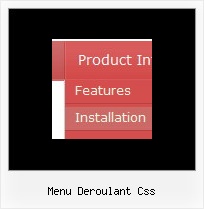Recent Questions
Q: I want to change the background color of one of the menu items of the menu horizontal.If I understand correctly I go to INDIVIDUAL STYLES and should be able tochange the background color for one of the menu items there. Under item appearance I tried to change itemBackColor - but I can't seem to make it take affect (I tried clicking OK but its under the Style Names, so thats probably not it.
Please advise.
A: You should click "Edit Individual Styles" button.
On the 'Item Styles' tab click "Add style" button.
Set itemBackColor and click "OK" button.
Select the item you want to change the style for and assign new style for it. Go to Item Parameters window 'Item style' field.
var itemStyles = [
["itemBackColor=#EB2999,#590937"], //style0
];
var menuItems = [
["Home","testlink.html", "", "", "", "", "", "", "", "", "", ],
["Product Info","", "default.files/icon1.gif", "default.files/icon1o.gif", "", "", "0", "", "", "", "", ], //style0
Q: Now I need to work out how to add multiple java menu examples to a page? Are you able to reference these separately - is this possible.
A: You can add as many java menu examples as you want on the one page.
You should call
<SCRIPT type=text/javascript> var dmWorkPath = "data.files/";</SCRIPT>
<SCRIPT src="data.files/dmenu.js" type=text/javascript></SCRIPT>
and then call your data files:
<SCRIPT src="data.files/data1.js" type=text/javascript></SCRIPT>
<SCRIPT src="data.files/data2.js" type=text/javascript></SCRIPT>
<SCRIPT src="data.files/data3.js" type=text/javascript></SCRIPT>
<SCRIPT src="data.files/data4.js" type=text/javascript></SCRIPT>
Q: We are showing the "incorrect copyright" on our menu for some reason and I need you to look at the code. It's been this way for about a month. My company is going to make me stop using your menu if I can't get the issue corrected so please help me determine why we are suddenly having this problem.
The notice shows up on IE 6, but not IE 7.
A: "Incorrect Copyright" means that the script can't find required copyright parameters.
To avoid this, please, change:
<script type="text/javascript" language="JavaScript1.2" src="dmenu.js"></script>
to:
<!-- Deluxe Menu -->
<noscript><a href="http://deluxe-menu.com">Javascript Menu by Deluxe-Menu.com</a></noscript>
<script type="text/javascript" language="JavaScript1.2" src="dmenu.js"></script>
<!-- (c) 2006, Deluxe-Menu.com, http://deluxe-menu.com -->
Q: I would like to open some javascript menu drop items in a JavaScript popup window of a certain size using something like this code:
window.open("FileName.asp,"PopName","scrollbars,toolbar=0,location=0,resizable=1, directories=0,menubar=0,width=575,height=375,left=100,top=100");
How can I do that?
A: I'm not sure I understand about what product you're saying. Could youclarify this?
You can write any HTML code within menuItems (Deluxe Menu):
["Home","javascript:window.open('FileName.asp,'PopName','scrollbars,toolbar=0,location=0,resizable=1, directories=0,menubar=0,width=575,height=375,left=100,top=100')", "", "", "", "", "", "", "", "", "", ],
["<a href="javascript:window.open('FileName.asp,'PopName', 'scrollbars,toolbar=0,location=0,resizable=1,directories=0,menubar=0, width=575,height=375,left=100,top=100')">Product Info</a>","", "deluxe-menu.files/icon1.gif", "deluxe-menu.files/icon1o.gif", "", "", "", "", "", "", "", ],