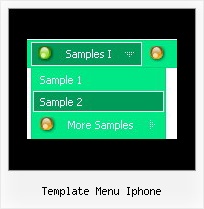Recent Questions
Q: I need a dhtml drop down menu with a transparent background for the menu and the submenues.
How can I define this.
A: You can set the following parameters:
var menuBackColor="transparent";
var itemBackColor=["transparent","transparent"];
You can set transparency for submenus using the following parameter:
var transparency="70";
Q: I am really confused by all of this. Perhaps I should state that I am computer savvy, however, I am not at all familiar with javascript or html. I was hoping to use the deluxe tuner to avoid having to deal with any of this.
I removed deluxe tuner and deluxe menu from my computer and reinstalled both. When I went to download the license key, I extracted the file from the ZIP file and replaced the files that were downloaded with the free version.
I am now ready to re-create my menu. It says to edit my data file. When I try to do that it will NOT open. It says my computer does not have the right program? What do I need?
Also, once I have created the menu in Deluxe tuner, where should I save it? In the folder where my website pages are saved? Again, I am using Yahoo sitebuilder, so I am not exactly sure where I should save it in these folders?
Furthermore, when I tried to save a file before I removed Deluxe tuner and reloaded it, It would ask me if I wanted to copy all my files? What is that and what is the purpose?
A: > I am now ready to re-create my menu. It says to edit my data file. When I
> try to do that it will NOT open. It says my computer does not have the right
> program? What do I need?
You should open your data file with the menu in any text editor andadd your reg. key.
Try that.
> Also, once I have created the menu in Deluxe tuner, where should I save it?
You can save your data file in any place and then copy to the rightplace.
> Furthermore, when I tried to save a file before I removed Deluxe tuner and
> reloaded it, It would ask me if I wanted to copy all my files? What is that
> and what is the purpose?
If you click yes, Deluxe Tuner save also all engine .js files and allyour images into "data.files/" folder.
You can also click Export->To HTML.
So you'll have html page with your menu and folder with engine .jsfiles and images.
So you should to do the following things:
1. open your page in Yahoo's SiteBuilder
2. open generated with Deluxe Tuner html source code of the page i anytext editor
3. copy such lines from html source code
<noscript><a href="http://deluxe-menu.com">Javascript Menu by Deluxe-Menu.com</a></noscript>
<script type="text/javascript"> var dmWorkPath = "data.files/";</script>
<script type="text/javascript" src="data.files/dmenu.js"></script>
and add them in you <head> tag.
Then find such line, for example:
<script type="text/javascript" src="data.files/data.js"></script>
and add it in you tag in the place where you want to have themenu. For example, you can paste it in <table> or <div> tag:
<table>
<tr><td><script type="text/javascript" src="data.files/data.js"></script></td></tr>
</table>
or
<div align=center>
<script type="text/javascript" src="data.files/data.js"></script>
</div>
For info see:
http://deluxe-menu.com/installation-info.html
You should also copy "data.files/" folder in the right place. In thefolder where you have you index.html page, created in Yahoo'sSiteBuilder.
Q: I've looked through the FAQ's till my eyes burned... I know how to collapse/expand all on page load, but can't find an answer to this specific question
I am using tsaveState=1 and tcloseExpanded=1 and that works great when navigating the javascript vertical tree menu. But I'd like to be able to tell the javascript vertical tree menu to collapse all the way on the initial page load, without resetting those first two variables.
for instance;
a user logs on, goes to the order page, uses the menu to navigate and place an order. After the order is processed through a php verification page, the user is directed back to the order page via the php header() function, with the menu still intact, and the values of the order updated.
But once the user navigates away from the order page, and then returns to complete another order, I'd like the menu items to all be collapsed.
If that's not an inherent design of your menu program, is there a variable that I can pass with the initial load that will cause a full collapse?
A: No, unfortunately there is no such parameter in Deluxe Tree.
But you can try to delete
var tsaveState=1;
parameter from your data file and add it on your html page directly.
So, on your initial page you can set:
var tsaveState=0;
and on other pages you should set:
var tsaveState=1;
Q: There seems to be a "glitch" when I use Firefox.
I have rebuilt the page twice but I always end up with themenu floating to the left, instead of under the main menu (the second or third mouseover will correct the issue). Also, sometimes I have to mouseover twice before the submenu comes up (in I.E.).
I have validated...however I wondered if there could be a conflict in the javascripting (yours and mine). Any suggestions?
A: The reason is in your <!DOCTYPE>.
Try to specify units in "px".
var menuWidth="780px";
var menuHeight="27px";
var smWidth="200px";
var smHeight="200px";
It's necessary to specify exact value for Mozilla browsers. It helpsto position menus correctly.
You can also try to set the following parameter:
var dm_writeAll=1;