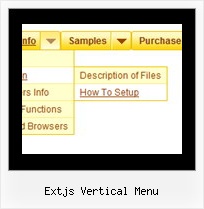Recent Questions
Q: My question is how can I change the size and color of the font for the
main items in the simple dhtml menu, not the drop downs?
A: You can use Individual Item Styles in that case:
http://deluxe-menu.com/individual-item-styles-info.html
Set the style you need for subitems:
var fontStyle=["normal 11px Trebuchet MS, Tahoma","normal 11px Trebuchet MS, Tahoma"];
Set the style you need for main items:
var itemStyles = [
["fontStyle='bold 12px Arial','bold 12px Arial'"], // style 0
];
Assign this style for main items:
var menuItems = [
["Scenic album","scenic-album.htm", "", "", "", "", "0", "", "", "", "", ], //assign style 0
["|Item 8","", "", "", "", "", "", "", "", "", "", ],
["|Item 9","", "", "", "", "", "", "", "", "", "", ],> ["|Item 10","", "", "", "", "", "", "", "", "", "", ], ["Floral album","floral-album.htm", "", "", "", "", "0", "", "", "", "", ], //assign style 0
["Southwest album","southwest-album.htm", "", "", "", "", "0", "", "", "", "", ], //assign style 0
["Wildlife album","wildlife-album.htm", "", "", "", "", "0", "", "", "", "", ], //assign style 0
];
Q: I have problems with transitional effects with firefox
IE it’s ok but not in Firefox
Help me please
A: You cannot see transitional effects in Firefox because they arefeatures of Internet Explorer 5.5+ only.
See more info
http://www.deluxe-menu.com/filters-and-effects-sample.html
Q: Could you please tel me : How to use UN-Code on the item. I make some menu based on Farsi language ( Arabic) , but it does not work.
A: You're able to use any characters for Deluxe Menu in the same way asyou use them for standard html page.
The only issue is that submenus can be shown in incorrect positionwhen you're using dir=rtl for your page.
var dmRTL = 0;
Set this parameter to 1 if you're using right-to-left direction of html page <HTML dir=rtl>.
Use also
var smViewType = 2;
for right-to-left languages.
Please, see example:
http://deluxe-menu.com/ways-showing-submenus-sample.html
This examples demonstrates how the menu can change a submenusdirection. Use var smViewType parameter to change a submenusdirection:
var smViewType = 0..3;
Values:
0 - from left to right;
1 - from left to right + upwards;
2 - from right to left;
3 - from right to left + upwards;
In Deluxe Menu when you call data .js file you can try to specify the encoding:
<script src="data.js" charset="utf-8"></script>
Unfortunately, you can't use arabic characters in Deluxe Tuner application.
You should manually correct your code.
Q: Do this easy drop down menu support Right to left property?
A: Deluxe Menu support right-to-left languages.
In Deluxe Menu you can set the following parameter:
var dmRTL = 1;
Set this parameter to 1 if you're using right-to-left direction of html page <HTML dir=rtl>.