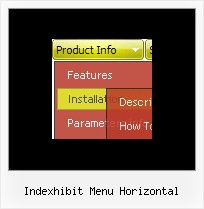Recent Questions
Q: A few of my users have reported issues with the menu like the one below. Where the drop down menu is just a white box with a little scroll bar in it. Can you please let me know how I might correct it or what is wrong? We are using version 2.4.
A: I've just checked your website. It works fine.
You can have such effect when the page entirely was not loaded yet. So, images were not loaded yet.
If you don't want to have such effect you can try not to use back images for the submenus.
Q: Once again, I need your help....I have gone through my eniter site to fix what it takes to keep this menu from hiding the flash header when you role over the main menu items. It still hides. The problem still exists. Help!
A: You should add the following function in the beginning of your data file
function dm_ext_ruleObjectHide()
{
// Safari detect
if ((parseInt(navigator.productSub)>=20020000) && (navigator.vendor.indexOf('Apple Computer') != -1) && (navigator.product=='Gecko'))
return true;
else
return false;
}
You should add this function each time you change your menu in DeluxeTuner as it deletes this function from your data file.
Q: Which parameters do I change so that the background of the top level menu names change their background?
A: If you want to change the background of the top level menu items onlyyou should use Individual Item Styles and change them.
For example, you have:
var itemStyles = [
["itemBackColor=#8C63D8,#CBB8ED","itemBorderColor=#8C63D8,#CBB8ED"], //style 0
];
var menuStyles = [
["menuBackColor=#8C63D8","menuBorderColor=#8C63D8"], //style 0
];
var menuItems = [
["Text;", "link", "", "", "tip", "target", "0", "0"],
["Text;", "link", "", "", "tip", "target", "0", "0"],
];
Where "0", "1" - style number in itemStyles.
Please, use Deluxe Tuner application to create and assign individualstyles. You can find Deluxe Tuner in the trial package.
Q: I recently decided to begin using the modal popup window and needthe calling browser window to reload when the deluxe-popup closes.
A: You can add an event when you close your popup window in the following way:
document.getElementById('ID').onclose = function(){ call(parameter1, parameter2); };
where ID is the ID of your window.
Add this code after you call your data file or deluxePopupWindow.open function.