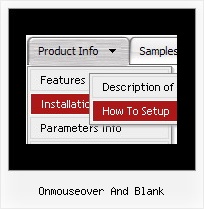Recent Questions
Q: I am just in the process of evaluating your deluxe menus product for possible purchase.
I have installed the product and i am using the Deluxe Tuner product to create my menus based on the Vista 3-08 template.
I save the project and it adds the .js files in the correct location ( all under Menu folder in my project), but none of the images for the top level menu are copied (btn_red.gif or btn_red2.gif).
So when i run my website, i see the drop down menus but no header menu images (see attached image).
What image files need copying to which location in my websites main folder?
A: When you save your menu in Deluxe Tuner (use "Save as..." or "Exportto HTML" functions) you'll get a folder with all engine files(dmenu.js, dmenu_add.js ...) and all images.
So, for Vista Style 3-08 template you'll have the following images:
arr_white.gif
arrv_white.gif
blank.gif
btn_red.gif
btn_red2.gif
You should copy folder with all these files on your server.
Q: How do I make the buttons in my java navigation menu transparent?
I only want to see the letters appear in my table and not the button until I mouse over it?
A: To set transparent background for the menu you should set:
var menuBackColor="transparent";
var itemBackColor=["transparent","transparent"];
Q: I have a client that wants a menu bar with all the buttons the same length.
What code might I need to do that
A: You should use individual item styles (you can create it in Deluxe Tuner application). For example:
var itemStyles = [
["itemWidth=110px"], // 0 - number of the style
var menuItems = [
["Home","testlink.html", , , , , "0", , , ], // 0 - style 0
["Product Info","", "default.files/icon1.gif", "default.files/icon1o.gif", , , "0", , , ], // 0 - style 0
["|Features","testlink.html", "default.files/icon2.gif", "default.files/icon2o.gif", , , , , , ],
["|Installation","", "default.files/icon2.gif", "default.files/icon2o.gif", , , , , , ],
.........
Q: My submenu in the mouse over drop down menu is faded too quickly if I pull away the mouse.
A: Try to use the following parameter:
You can use the following parameters there:
var smShowPause=200;
var smHidePause=5000;