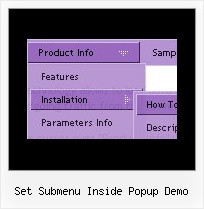Recent Questions
Q: I have just downloaded your trial version and am trying to use delux tuner using the windows xpstyle template.
I can only seem to get the top button showing as grey but can change colors of submenus in dhtml xml menu.
Am I missing something? ?ow do I get the top button showing the same as submenu buttons.
A: To change submenu colors you should change the following parameters:
var menuBackColor="#F2F3F2";
var itemBackColor=["#F2F3F2","#535353"];
and Individual Submenu Style:
var menuStyles = [
["menuBackColor=#F2F3F2","menuBorderWidth=0","itemSpacing=0","itemPadding=4px","smOrientation=undefined"],
];
For the top items you should change Individual Item style:
var itemStyles = [
["itemHeight=21px","itemBackColor=#F2F3F2,#535353"],
];
Q: Recently one of my clients apparently upgraded from Internet Explorer 6+ to 7. Along the way now apparently the javascript is no enabled.
How do I enable javascript on the new browser, and / o is there something else that I need to do in the code?
A: When your security settings in IE doesn't allow Javascript onpages you load you can't see a dynamic page content.
There is no way to enable these preferences automatically, in othercase there are no reasons to create security preferences.
Please, try to use search engine friendly code you'll see all yourlinks.
You can generate search engine friendly code.
Deluxe Menu is a search engine friendly menu since v1.12.
To create a search engine friendly menu you should add additional html code within your html page:
<div id="dmlinks">
<a href="http://deluxe-menu.com">menu_item_text1</a>
<a href="http://deluxe-tree.com">menu_item_text2</a>
...etc.
</div>
To generate such a code use Deluxe Tuner application.
You can find this GUI in the trial package.
Run Tuner, load your menu and click Tools/Generate SE-friendly Code (F3).
We released the new version today. New Deluxe Tuner supports DeluxeTree & Deluxe Tabs also.
Q: I tried your menu.
I have read the notice
Notice
If you load pages with a frameset structure into the subframe, submenus won't be shown.
in page http://deluxe-menu.com/cross-frame-mode-sample.html, but unfortunately this is just our case!
(We have a page with three frames, the second frame is a page with 2 frames. we would want that the menu was opened in the second frame of this page)
There is a way to solve this problem?
A: Deluxe Menu works fine with nested framesets in most cases.
Please, try the trial version.
Q: We are testing your css drop down menu and everything is fine, except for the slow load in IE7.
After the page is loaded, the first time we open each item it takes a lot of time to appear.
Do you have any solution for this problem?
A: Check that you've set the following parameter:
var dm_writeAll=0;
You can also try to turn off transitional effects:
var transition=-1;
And adjust the following parameters:
var smShowPause=100;
var smHidePause=500;