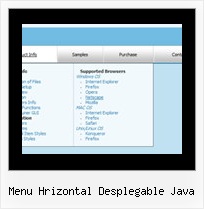Recent Questions
Q: My name is Wayne Dekmar, I am a registered user. I have a question when using your javascript browser menu with Frames. In the Item Parameter box, Link, I would select the page that I want open. Target, would I select custom then add below : Target='main'. Is this correct? Can you give me an example of how to do this.
A: You can set target parameter for all items:
var itemTarget="main";
Where main - is the name of the frame where you want to open the link.
or for each item individually:
["Home","testlink.html", "", "", "", "main", "", "", "", "", "", ],
Q: We just bought your product suite including deluxe tabs control. For some reason that the tabs onload is not working in IE 7 only. It works in IE 6 and FF, Chrome and Safari. Attached is the sample page which will show the problem. I also attached our receipt of order for your reference.
Pleae help me to figure out what is the problem with my code ASAP.
A: Try to set exact height for your content DIV. Change height:0%; to height:200px;
<div id="content1" style="height: 200px; visibility: hidden;" class="tabPage">
<div id="content1" style="height:0%; visibility: hidden;" class="tabPage">
Q: We found menu link can not be open on Mac with Safari. We use Deluxe tuner to get our menu but it does not work on Mac with Safari. Does Deluxe Tuner support Safari on Mac? How can I make my menu work with Deluxe tuner on Mac with Safari.
A: To create your menu on MAC you can use HTML version of Deluxe Tuner (for MAC OS). You can find it here:
http://deluxe-menu.com/deluxe-tuner-info.html
Q: I want to have the dhtml popup display as you mouse over an image - is this possible?
A: For example you want to open a popup onMouseover, onClick oronMouseout on a link.
So, you should create a link on your page and set id="" for it, forexample:
<a href="javascript:;" id="link">Open popup OnClick</a>
<a href="javascript:;" id="over">Open popup OnMouseover</a>
<a href="javascript:;" id="out">Open popup OnMouseOut</a>
In Deluxe Tuner you should set:
onMouseOver - over
onMouseOut - out
onClick - link
So you'll have
deluxePopupWindow.attachToEvent(win,',,onClick=link,onMouseOver=over,onMouseOut=out,')