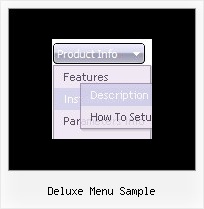Recent Questions
Q: We have another question. How can we increase the width of the vista style buttons? Changing the itemwidth style will make the buttons larger but it also cause all the images to appear in the wrong place.
var itemStyles = [
["itemWidth=92px"
A: The width of Vista images is 92px. So, if you want to create the itemswider than 92px you should change vista images in any graphic editor,for example in PhotoShop.
Q: When a user click on an item in the dhtml side menu I need to target the execution of that link to a different IFrame in the same page, is that supported?
A: Set the following parameter:
var titemTarget="name";
where name is the name of your Iframe.
You can also specify the target for each item individually:
["|Home","testlink.htm", "default.files/icon1_s.gif", "default.files/icon1_so.gif", "", "Home Page Tip", "name", "", "", "", ],
Q: How do you change the back ground color of the menu?
menuBackColor just changes the pull down background.
I'm stuck with a blue background which i guess is the default.
I've looked at the parameters page for info, tried a few different items but none worked for changing the background.
I'm sure its something very obvious, but any help would be appreciated.
A: Please, don't forget to change also item background colors:
var itemBackColor = ["color", "color"];
Q: How do I make the background in my rollover drop down menu transparent?
A: You should set the following paramter in your data.js file:
var tmenuBackColor="transeparent";