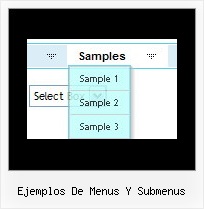Recent Questions
Q: How are the menus affected if javascript is not enabled and other security levels are used in browsers?
A: When your security settings in IE doesn't allow Javascript onpages you load you can't see a dynamic page content.
There is no way to enable these preferences automatically, in othercase there are no reasons to create security preferences.
Please, try to use search engine friendly code you'll see all yourlinks.
You can generate search engine friendly code.
Deluxe Menu is a search engine friendly menu since v1.12.
To create a search engine friendly menu you should add additional html code within your html page:
<div id="dmlinks">
<a href="http://deluxe-menu.com">menu_item_text1</a>
<a href="http://deluxe-tree.com"&glt;menu_item_text2</a>
...etc.
</div>
To generate such a code use Deluxe Tuner application.
You can find this GUI in the trial package.
Run Tuner, load your menu and click Tools/Generate SE-friendly Code (F3).
Q: I know I can fix the width of the entire (horizontal) menu. But is there a way to fix the width of each Item in the menu? I would like each Item to be the same width.
A: Please, try to specify units in "px", for example.
var menuWidth = "600px";
It's necessary to specify exact value for Mozilla browsers. It helpsto position menus correctly.
Try to set individual style for item width:
var itemStyles = [
["itemWidth=120px"],
];
var menuItems = [
["Text1","", "data.files/products.gif", "data.files/products_mo.gif", "Products", "_self", "0", , , ],
["Text2","", "data.files/products.gif", "data.files/products_mo.gif", "Products", "_self", "0", , , ],
["Text3","", "data.files/products.gif", "data.files/products_mo.gif", "Products", "_self", "0", , , ],
["Text4","", "data.files/products.gif", "data.files/products_mo.gif", "Products", "_self", "0", , , ],
["Text5","", "data.files/products.gif", "data.files/products_mo.gif", "Products", "_self", "0", , , ],
...
Q: No matter where I paste the script in the html for the drop down menu I created, it shows up at the top left corner of the page.
I would like it to go below the blue banner at the top of the page.
Please advise as to what I am doing wrong.
A: Now you're using absolute position for the menu:
var absolutePos=1;
var posX="10px";
var posY="10px";
Try to use relative position
var absolutePos=0;
var posX="10px";
var posY="10px";
Q: I downloaded the trial version, so I’m doing some testing....
I can’t highlight the selected dhtml pop up menu item of the current page. The var ttoggleMode is enabled and
tpressedFontColor = "#AA0000
This is caused by the trial version?
A: Please, check the following parameter
var pressedItem=-2;
This parameter sets an index of an item that will be highlighted by default.
-2 - the toggle mode is disabled;-1 - the toggle mode is enabled, bu
t no items highlighted by default;
0,1,2,3,... - index of highlighted item in a top-menu.
The menu has only two states normal and mouseover. We'll try to add the pressed state in the future.
You can set a pressed item using Javascript API:
function dm_ext_setPressedItem (menuInd, submenuInd, itemInd, recursion)
Sets a current pressed item.
menuInd - index of a menu on a page, >= 0.
submenuInd - index of a submenu, >= 0.
itemInd - index of an item, >=0.
recursion = true/false - highlight parent items.
But notice, to use dm_ext_setPressedItem() you should know ID of selected item and subitem.
You can't get this ID after you reload your page. That is why you should write your own code on PHP.
You can also set the correct
var pressedItem=1;
parameter on each html page.