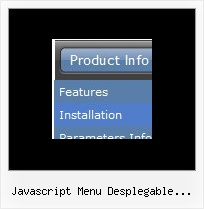Recent Questions
Q: I am having a problem creating a submenu. I did not get any js errors but nothing happens.
What I have found is that even when I have dynamic=1;
I was getting an error saying object expected so I added the dmenu_dyn.js manually (i.e. <scripttype="text/javascript"src="../../Javascript/menu/dmenu_dyn.js"></script>) but now get no errors but no submenu is created.
Do I have to add all the js files in the menu folder manually as I thought it was just
<scripttype="text/javascript"src="../../Javascript/menu/dmenu.js"></script>
that was needed.
All, I am trying to add a submenu under the challenge topmenu.
function addChallengeItems(){
dm_ext_createSubmenu(0, 0, 3, ['Buy Deluxe Menu Now!', "order-deluxe-menu-purchase.html", "", "", "Buy Deluxe Menu Now!", "_blank"]);
}
And then a href that calls addChallengeItems()
<ahref="javascript:addChallengeItems();">add</a>
A: There is no need to add all engine files into your menu folder.
You can add only
dmenu.js
dmenu_dyn.js
More info about Description of Files you can find here:
http://deluxe-menu.com/description-of-files-info.html
Please delete also the following line from your code
<script type="text/javascript"src="../../Javascript/menu/dmenu_dyn.js"></script>
Try that.
Q: I am creating buttons for my web page and I can't find where I assign hyperlinks to the individual java menu items? Where is it located?
A: Create your java menu in Deluxe Tuner.
Add items and subitems using buttons "Add Item" and "Add Subitem" onthe main window. Select menu item and set parameters (item text, link,icons, tip, target...) on the "Item Parameters" window.See also other parameters for the menu on the main window.
More info about java menu parameters you can find on our site
http://deluxe-menu.com/parameters-info.html
http://deluxe-menu.com/menu-items-info.html
You can also use Individual Styles for items and subitems
http://deluxe-menu.com/individual-item-styles-info.html
http://deluxe-menu.com/individual-submenu-styles-info.html
Q: The AJAX sample for tree menu script on website does not have any styling applied at the moment.
I am assuming that it would support full styling with AJAX as well.
Is this correct?
A: You can use any style and templates for the AJAX sample.
Create a menu and set style you need using Individual Item Styles.
To enable AJAX Tree Menu use the following menu parameters:
var tajax=1;
Then set your menu in such way:
var tmenuItems = [
["Deluxe Tree: XP Style","", "", "", "", "XP Title Tip", "", "0", "", "data-samples/data-ajax5.js", ],
["+Samples Gallery","", "", "", "", "XP Title Tip", "", "0", "0", "", ],
["|Samples Block 1","", "", "", "", "", "", "", "", "data-samples/data-ajax.js", ],
["|Samples Block 2","", "", "", "", "", "", "", "", "data-samples/data-ajax.js", ],
["|Samples Block 3","", "", "", "", "", "", "", "", "data-samples/data-ajax.js", ],
];
Each .js file must contain menuItems variable for the submenu in the following format:
var tmenuItems = [
[text, link, icon1, icon2, icon2, tip, target, itemStyle, submenuStyle, jsFileName],
];
Where jsFileName - .js filename on the server that contains tmenuItems variable for the submenu.
For example:
var tmenuItems = [
["Home","testlink.htm", "", "", "", "Home Page Tip", "", "", "", "", ],
["Product Info","", "", "", "", "Product Info Tip", "", "", "", "data-samples/data-ajax2.js", ],
["Samples","", "", "", "", "Samples Tip", "", "", "", "data-samples/data-ajax4.js", ],
["Purchase","testlink.htm", "", "", "", "Purchase Tip", "", "", "", "", ],
["Support","", "", "", "", "Support Tip", "", "", "", "", ],
["|Write Us","mailto:[email protected]", "", "", "", "", "", "", "", "", ],
];
Q: I have just purchased your menus and no matter where I place the code, the pull down menu in javascript always appears in the top left of the page, I need it elsewhere obviously but it simply won't move.. How do I do this?
A: You're using absolute position for the menu now. You should userelative position in that case. Change the following parameters:
var absolutePos=0;
var posX="0px";
var posY="0px"; >Kehren Sie zu Neuen Fragen zurück