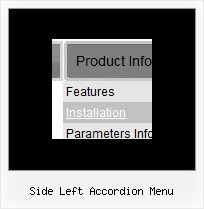Recent Questions
Q: In DeluxeTuner when I choose an image and use my own path DeluxeTuner always sticks it's own path (data.files/) into the .js file.
Then I have to go into the data.js file and re-edit the path manually.
A: If you use Tuner, you should save data .js file before you'll selectimages. When you save .js file it means that you set a root directoryfor the project, so Tuner can make all selected images with relativepaths.
Q: Can you please tell me how many licenses for javascript menu code are included in the Multiple License purchase for Deluxe Menu Tuner?
A: See Deluxe Tuner it is a free software. You can find it in the trialversion.
With Multiple Website License you can use the menu on the unlimitednumber of Internet/Intranet sites. You generate your own reg. keysfor these websites.
Q: One intern design a menu for us using MenuTuner that we bought however Menu doesn’t work in Firefox or netscape.
It works fine in Internet Explorer.
Can you help? I’m attaching the zip file which you can extract and open index.html to see what’s wrong.
A: Try to specify units in "px".
var tmenuWidth = "230px";
It's necessary to specify exact value for Mozilla browsers. It helpsto position menus correctly.
You should set this parameter:
var tmenuHeight = "auto";
Q: I am working with tabs. Can you tell me why I would be receiving the following drop down menu in java script error:
‘tabs[...].id’ is null or not an object
A: Try to set the following drop down menu in java script parameter:
var bselectedSmItem=0;