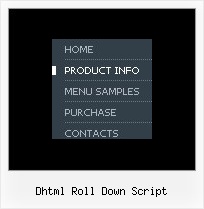Recent Questions
Q: What the options of CSS Submenu, CSS Item, and CSS Text each handle.
What are the differences in the application?
A: var cssSubmenu is a CSS class name for all submenus. You can set, forexample, background color, background image, borders for all submenus.
var cssItem is CSS class names for all items (normal state, mouseoverstate) in the top menu and submenus.
var cssItemText is CSS class names for text of all items (normalstate, mouseover state) in the top menu and submenus.
It's possible to appoint individual CSS styles for separate elements of the menu using individual item styles and individual submenu styles.
I sent you an example with css. Please, see how you can use css in themenu.
Q: I've finally got it working and it looks good. So thanks. But... unfortunally there's still a small problem wich occured after I got everything else working: No matter if I set the parmeter " var texpanded" to '1' or '0' it expands by default tree menu javascript. Why?
I also have another question I forgot to ask you about earlier: Originally I only had the data.js file but in the non-profit zip file you gave me there was no "data.js" file, only "data-tree.js". Wich one will the script use? Do I need both? The javascript call I put where I want the menu to appear calls for "DATA. js". So what good does the "data-TREE.js" file do?
I include the "data.js" file if you need to have a look at it. The "data-tree. js" file is identical now that I changed all the " var tmenuItems" at the bottom). (The "menu.html" I guess you can look at yourself by "View source".)
Also, the submenus where I would like to put XP style menus are not finished yet but for now I have the same "tree" script in them. They are under "DART/dartspel.html", and on six artist discographys under MUSIK: Edguy, Katie Melua, Joe Satriani, Michael Schenker, Trans-Siberian Orchestra and Magnus Uggla. This is if you'ld like to see the sub pages where I use other "copys" of Deluxe-tree. (I hope you don't mind that the "Illegal copyright" nag is very small. It's supposed to dissapear anyway with the new Non-profit license).
A: 1) See the structure of your tmenuItems is incorrect now.
You should write:
["->HEM (Klicka f?r meny)","welcome.html", "data.files/hem.gif", "data.files/hem2.gif", "data.files/hem.gif", "Startsidan", "right", "", ],
Without '|' symbol in the beginning.
2) You should write tleft parameter correctly. Now you have:
//--- Positioning
var tabsolute=1;
var tleft="00px";
var ttop="10px";
Write it in the following way:
var tleft="10px";
3) data-tree.js file is the default tree menu javascript file. There is no need to use it if you already haveyour data.js file.
Q: I am using deluxe menus and have a problem with images not downloading when the page loads. Is there a way to instruct the menus to preload the images instead of waiting until a person mouse overs the basic drop down menu for the first time?
I am using images that are called via stylesheet.
A: Please try to add the following basic drop down menu parameter:
var dm_writeAll = 1;
Q: What I would like is a link inside the popup window that closes the mouseover popup window. I tried moving the "close" link from the main page into the popup window html but I get a Javascript error when I click on that link.
A: See, if you load a different page in your popup window (iframe) suchlink won't work in it.
If you add the content of the mouseover popup window in DIV (so, it will be thesame page) such link will work.