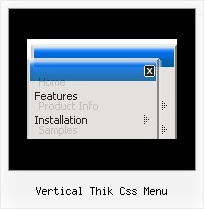Recent Questions
Q: Where can I give the body of the javascript method which I use in cool dhtml menu?
A: You can define functions after menuItems, before you call dm_init();function.
var menuItems = [
["text", "javascript:your_function(...)", ...]
];
Where your_function(...):
function your_function(...)
{
.....
}
Q: Is there a way to get text to wrap on a tree menu rather then have scroll bars if the text is wider then the area?
A: To wrap your text you can use the following parameter:
var tnoWrap=0;
you can also use standard <br> tags.
["|Home aaaa aaaaaa aaaaaa<br>aaa aaaaaaaaaaa","testlink.htm", "default.files/icon1_s.gif", "default.files/icon1_so.gif", "", "Home Page Tip", "", "", "", ],
Q: I purchas the tab menu javascript but i when i add the javascript to my page i cannot go to the page where the link is pointing to.
The javascript containsthe link but when i calick the tab nothing happens.
A: Add 'link:' prefix before your links.
Try to write your links in the following way:
["Clinical","link:http://localhost:49303/Clinical_Policy.aspx", "", "", "", "Clinical Policy documents", "", "", "", ],
["Accounting","link:http://www.yahoo.com", "", "", "", "", "", "", "", ],
["Service Coordination","link:SC_Policy.aspx", "", "", "", "", "", "", "", ],
["Recruiting","link:Recruiting_Policy.aspx", "", "", "", "", "", "", "", ],
["Customer service","link:CS_Policy.aspx", "", "", "", "", "", "", "", ],
["Marketing","link:Marketing_Policy.aspx", "", "", "", "", "", "", "", ],
Q: In addition, as you know commercial websites also have to comply with EU regulations regarding disabilities, and I further believe that the current menu cannot be read by screen readers for blind/partially sighted/disabled users. Could you please confirm if this is the case, or if the java pull down menu can in fact be read by screen readers?
A: Deluxe java pull down menu is 508 compliant, but we don't have the certificate at this moment.