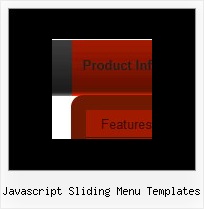Recent Questions
Q: Is it possible to enter text in the java source code that won't display as a link?
A: If you don't want to use items as links you can disable these items.
To disable item you should set target parameter to "_".
You can do it in "Item Parameters" window.
Q: I have purchased the Developer License for all products.
However in the Tuner tool I don't see any option for creating calendars.
How to design javascript calendars using the tuner tool? Where is the manual for Calendar?
A: We haven't added Calendar in Deluxe Tuner.
You can find it in the installed package:
C:\Program Files\Deluxe Menus\calendar\
Calendar, http://www.calendardatepicker.comQ: The menu has a problem with newlines. The menu builds correctly (layout ok) but when pressed on the button nothing happens
At some point, in the DHTML menu, we have the following in the javascript:
var menuitems = [
["|Print HTML","javascript:alert('HTML print: Only the 7 most recent orders on the screen \n will be printed because of space limitations on paper.');printResult('4'); ","","", ,"_parent",,] ]
As you can see we have a newline (\n) between the words "screen" and "will". But when we click on the button nothing happens. If we remove the newline and we click on the button then we first get the alert box. After pressing the OK button the function printResult is called.
Is there any way for us to still use the newline character in the menuItems variable?
This can be easily reproducible. That's why I haven't made an example.
A: Try to write in the following way \\n:
["|Print HTML","javascript:alert('HTML print: Only the 7 most recent orders on the screen \\n will be printed because of space limitations on paper.');printResult('4'); ","","", ,"_parent",,]
Q: I’m getting the error “dmObjectsCheck is undefined”. I have attached the HTML output of the page. Let me know what’s missing.
A: Please, check that you have dmenu_add.js file in the same folder withdmenu.js.
You can also send us your data.js file and we will check it.