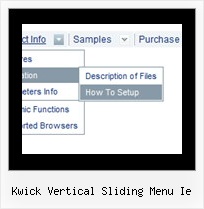Recent Questions
Q: I am testing your image based vertical menu. I am happy with it and about to buy the muti-site license if you can help me with one problem.
The menu looks different in IE compared to Firefox. In IE it is much smaller.
A: Try to specify units in "px":
var itemPadding="3px";
var itemStyles = [
["itemWidth=150px"],
]
var menuStyles = [
["smHeight=200px"],
];
Try that.
Q: I have setup some tabs on a site that I am designing and for some reason when i click on a tab and it links to another page it automatically highlights the first tab in the row.
I have triedfiddling with it and have not been able to figure it out. Can someone point me in the right direction to have the correct tab selected in the css tab menu after i click it and goto the page.
A: Deluxe Tabs doesn't support API functions which can return theselected tab.
You can set "bselectedItem" and " var bselectedSmItem" parametersbased on your link before you call your data file.
For example, move " var bselectedItem" and " var bselectedSmItem" parametersfrom your data file to your code.
<TD vAlign=top align=left>
/* Select Tab */
<script type="text/javascript" language="JavaScript1.2">
var bselectedItem=<?php echo $seltabs; ?>;
var bselectedSmItem=<?php echo $selsmtabs; ?>
</script>
<SCRIPT src="data.js" type=text/javascript></SCRIPT>
</TD>
You should define seltabs and selsmtabs using server side script.
You can also set it on every page before you call data.js file, forexample:
<TD vAlign=top align=left>
/* Select Tab */
<script type="text/javascript" language="JavaScript1.2">
var bselectedItem=4;
var bselectedSmItem=3;
</script>
<SCRIPT src="data.js" type=text/javascript></SCRIPT>
</TD>
</span>
Q: I am able to open the page but the 'x' which allows me to close the popup dhtml is missing.
A: Try to set this parameter:
closable:1,
Q: I need to have two cascading menus in oneself page, please give me instructions of as making it.
A: You should simply call different data files in the place where you want to have a menus(check that you use relative menu position).
See more info here:
http://deluxe-menu.com/installation-info.html