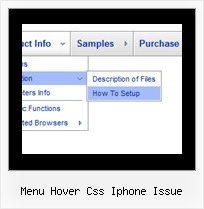Recent Questions
Q: Is it possible to add a combo box or a search field to a tree view component?
A: You can paste any html code inside item's text, for example:
["+Support", "", "icon5_t.gif", "icon5_to.gif", "", "Support Tip"],
["|Index <select style='width:120px;height:17px;font:normal 10px Tahoma,Arial;'><option>Section 1<option>Section 2<option>Section 3</select>","", "", "", "", "", "", "0"],
["|Search <input type=text style='width:80px;height:17px;font:normal 10px Tahoma,Arial;'> <input type=button value='Go'style='width:30px;height:17px;font:normal 10px Tahoma,Arial;'>", "", "", "", "", "", "", "0"],
["|Write Us", "mailto:[email protected]", ""],
["|<INPUT TYPE=checkbox CHECKED ID=chk1 onclick='choosebox1()'>Uncheck this check box for some free advice","","","",],
["<img src='img/sep.gif' width=113 height=1>"],
Q: How do I apply styles to submenu items that are different from the styles of top javascript drop down menu items? For instance, I want to know how to apply background images for the submenus, but not for the menu items. I also want borders around the submenu ITEMS, not just the entire submenu. Here is the link to my page with the menus. The menu I am referring to is the top right hand menu (black with grey).
A: Create Individual Item and Submenu styles and assign it to your submenu items.
var itemStyles = [
["itemHeight=23px","itemBackImage=deluxe-menu.files/btn_black.gif,deluxe-menu.files/btn_cyan.gif","itemBorderWidth=1","itemBorderStyle=solid,groove","itemBorderColor=#2C2C2C,#FF0000"],
];
var menuStyles = [
["menuBackColor=transparent","menuBorderWidth=0","menuBorderStyle=none","itemSpacing=0","itemPadding=0px 0px 0px 10px"],
];
["Home","testlink.html", "", "", "", "", "", "", "", "", "", ],
["Product Info","", "deluxe-menu.files/icon1.gif", "deluxe-menu.files/icon1o.gif", "", "", "", "", "", "", "", ],
["|Features","testlink.html", "", "", "", "", "0", "0", "", "", "", ],
["|Installation","", "", "", "", "", "0", "", "", "", "", ],
["||Description of Files","testlink.html", "deluxe-menu.files/icon6.gif", "deluxe-menu.files/icon6o.gif", "", "", "0", "0", "", "", "",],
["||How To Setup","testlink.html", "deluxe-menu.files/icon6.gif", "deluxe-menu.files/icon6o.gif", "", "", "0", "", "", "", "", ],
...
Assign Individual Items style to all submenu items and Individual Submenu Style for the first item in each submenu.Q: Is it possible to have menu items act like regular hyperlinks?
For instance in Firefox I like to "middle click" hyperlinks to open them in a new tab, or in IE right click and open in new window.
However with Deluxe-Menu this does not seem to work.
A: If you want to open your links in the new window you should set the item target parameter to "_blank", for example:
var menuItems = [
["Home","testlink.html", , , , "_blank", , , , ],
...
You can include also any html code in the Item Text.
For example:
["<a href='http://deluxe-menu.com/'>Home</a>","", , , , , , , , ],
Q: I have just purchased your Deluxe Menu multi site license and I'm really enjoying it. I've been able to tweak a menu tree template to achieve the plain and simple expandable menu that I was looking for. However, I do have one quick question. My drop down menu in java script is overlapping some of my page content in both IE and Firefox. I've had the absolute positioning option turned off and on and the menu links still overlap. In Firefox they even move the page content quite a bit. I'm still playing around with it I just thought I would email for suggestions. Any help or tips you can offer would be greatly appreciated.
A: Try to set the following parameter to wrap text:
var tnoWrap=0;