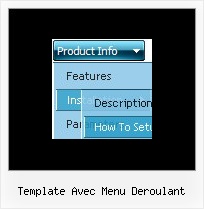Recent Questions
Q: Is your dhtml menu software compatable with xsite pro?
A: Deluxe Menu wasn't developed as Dreamweaver/Frontpage/XSitePro extension,
BUT you can use it as standard Javascript files.
To install the menuinto your html page:
1. open the page in Dreamweaver/Frontpage/XSitePro
2. open html source code of the page
3. add several rows of code (<script> tags), For info see:
http://deluxe-menu.com/installation-info.html
That's all.
Q: I am evaluating your Deluxe Menu. I see there are many different template designs. Is it possible to create a custom image to be used as the base image for the main javascript pull down menu? If, so how is it done? Or is it mandatory to use the templates available? I would like to have a larger image for the main javascript pull down menu. Most templates have very small and thin images.
A: No, it is not mandatory to use templates.
You can use your own images. Try to use the following javascript pull down menu parameters:
var menuBackImage="";
var menuBackRepeat="repeat";
var itemBackImage=["",""];
And Individual Item Style and Individual Submenu Styles.
Q: Does Delux Menu/Tree/bar Tabs work on a Mac? can't seem to get it to work... normally am PC person.
A: To create your menu on MAC you can use HTML version of Deluxe Tuner (for MAC OS). You can find it here:http://deluxe-menu.com/deluxe-tuner-info.html
Unfortunately we don't have html version of the Tuner for Deluxe Treeand Deluxe Tabs now. We'll try to create it in the nearest future.
All Deluxe products work fine in all Safari browsers.Q: Our requirement is to design a website using Cross Frame Menu ,
in allcombinations like Horizontal Menu with sub menus Vertical Menu with sub menus
Let me know the necessary information to create Cross Frame Menu using your side dropdown menu..
A: See how should you create cross frame menu:
1. To initialize the cross frame menu call dm_initFrame()
function instead of standard dm_init() function within data.js file:
dm_initFrame(framesetID, mainFrameInd, subFrameInd, orientation);
framesetID - id attribute of the frameset;
mainFrameInd - index of the main frame (where the top-menu is placed), >=0;
subFrameInd - index of the subframe (where the submenus will be shown), >=0;
orientation - frame orientaion: 0 - top-to-bottom, 1 - left-to-right; 2 - bottom-to-top; 3 - right-to-left.
So you should create your menu in Deluxe Tuner, save it.
Create html file with your frame set.
Set ID for the first frameset:
<FRAMESET id=frmSet rows=220,*>
<FRAME id=frame1 src="Deluxe Menu Samples_files/cross-frame-horizontal-1.htm"> //menu frame
<FRAME id=frame2 name=frame2 src="Deluxe Menu Samples_files/testlink.htm"> //content frame
</FRAMESET>
Then you should open your data file in any text editor and change
dm_init(); for example to dm_initFrame("frmSet", 0, 1, 0);
You'll find more info here:
http://deluxe-menu.com/cross-frame-mode-sample.html