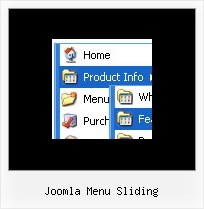Recent Questions
Q: I need to know how to have the background in the main menutransparent, and then the sub-menu/s a different translucent color.
Or, the background for the main menu one color, and the sub-menu/s a different color..
A: To set transparent background for the menu you should set:
var menuBackColor="transparent";
var itemBackColor=["transparent","transparent"];
and use Individual Item Styles for your submenus:
var itemStyles = [
["itemBackColor=#8EE8E1,#26BBB0"], //style0
["itemBackColor=#F4B7FB,#E65AF5"], //style1
];
var menuItems = [
["Home","testlink.html", "", "", "", "", "", "", "", ],
["Product Info","", "default.files/icon1.gif", "default.files/icon1o.gif", "", "", "", "", "", ],
["|Features","testlink.html", "default.files/icon2.gif", "default.files/icon2o.gif", "", "", "0", "", "", ], //style0
["|Installation","", "default.files/icon2.gif", "default.files/icon2o.gif", "", "", "1", "", "", ], //style1
["||Description of Files","testlink.html", "default.files/icon6.gif", "default.files/icon6o.gif", "", "", "", "", "", ],
["||How To Setup","testlink.html", "default.files/icon6.gif", "default.files/icon6o.gif", "", "", "", "", "", ],
["|Parameters Info","testlink.html", "default.files/icon2.gif", "default.files/icon2o.gif", "", "", "0", "", "", ], //style0
["|Dynamic Functions","testlink.html", "default.files/icon2.gif", "default.files/icon2o.gif", "", "", "1", "", "", ], //style0
["|Supported Browsers","", "default.files/icon2.gif", "default.files/icon2o.gif", "", "", "0", "", "", ], //style0
["||Windows OS","", "default.files/icon3.gif", "default.files/icon3o.gif", "", "", "", "", "", ],
["||Internet Explorer","", "default.files/icon5.gif", "default.files/icon5o.gif", "", "", "", "", "", ],
["||Firefox","", "default.files/icon5.gif", "default.files/icon5o.gif", "", "", "", "", "", ],
["||Mozilla","", "default.files/icon5.gif", "default.files/icon5o.gif", "", "", "", "", "", ],
["||Netscape","", "default.files/icon5.gif", "default.files/icon5o.gif", "", "", "", "", "", ],
["||Opera","", "default.files/icon5.gif", "default.files/icon5o.gif", "", "", "", "", "", ],
["||MAC OS","", "default.files/icon3.gif", "default.files/icon3o.gif", "", "", "", "", "", ],
["||Firefox","", "default.files/icon5.gif", "default.files/icon5o.gif", "", "", "", "", "", ],
Q: The xml drop down menu gets at the back of the flash..Can you tell us the problem?
A: You can try to add the following parameters for flash objects:
<PARAM NAME=wmode VALUE=opaque> and WMODE="opaque" for <EMBED>
It allows to overlap a flash movie by other layers.
For example:
<OBJECT classid="clsid:D27CDB6E-AE6D-11cf-96B8-444553540000"
codebase="http://download.macromedia.com/pub/shockwave/cabs/flash/swflash.cab#version=6,0,0,0" WIDTH="120" HEIGHT="40">
<PARAM NAME=movie VALUE="data-samples/flash-deluxe-menu.swf">
<PARAM NAME=quality VALUE=best>
<PARAM NAME=bgcolor VALUE=#FFFFFF>
lt;param name="wmode" value="opaque">
<EMBED src="data-samples/flash-deluxe-menu.swf" quality=best wmode="opaque" bgcolor=#FFFFFF WIDTH="120" HEIGHT="40"NAME="data-samples/flash-deluxe-menu" TYPE="application/x-shockwave-flash" PLUGINSPAGE="http://www.macromedia.com/go/getflashplayer">
</EMBED>
</OBJECT>
Q: I evaluated Deluxe Menu over the weekend and I really like it. I believe I'll be buying it this week. I have one question. Is it possible for the menu to be aware of what page you have selected and highlight the corresponding menu item on that page.
A: You should set a pressed item using Javascript API:
function dm_ext_setPressedItem (menuInd, submenuInd, itemInd, recursion)
Sets a current pressed item.
menuInd - index of a menu on a page, >= 0.
submenuInd - index of a submenu, >= 0.
itemInd - index of an item, >=0.
recursion = true/false - highlight parent items.
But notice, to use dm_ext_setPressedItem() you should know ID of selected item and subitem.
You can't get this ID after you reload your page. That is why you should write your own code on PHP.
Q: I use menu with color graphic buttons, I believe the color buttons locate in @BOOK1\@Test_BOOK1.files.
At this directory level(please look in Book1.zip), the display is OK,
However, if I click on "06) Introduction.to.Small-Signal.Amplifiers\<>>(06_IT.htm)" to move to the next level, the color buttons will not display properly.
Can I set pointer that tells file 06_IT.htm that I have "@Test_BOOK1.files" in "@BOOK1" folder?
A: You can use additional parameters to make menu paths absolute:
var pathPrefix_img = "http://domain.com/images/";
var pathPrefix_link = "http://domain.com/pages/";
These parameters allow to make images and links paths absolute.
For example:
var pathPrefix_img = "http://domain.com/images/";
var pathPrefix_link = "http://domain.com/pages/";
var menuItems = [
["text", "index.html", "icon1.gif", "icon2.gif"],
];
So, link path will be look so:
http://domain.com/pages/index.html
Images paths will be look so:
http://domain.com/images/icon1.gif
http://domain.com/images/icon2.gif
Please, try to use these parameters.