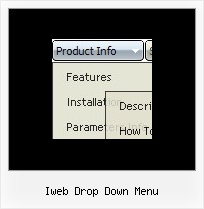Recent Questions
Q: We really like the DHTML Rollover Movable Menu and would like to use it for one of our websites.
Could you please let us know if it is customizable and the costs for the same?
A: See more info here:
http://www.deluxe-menu.com/movable-menu-sample.html
To use Deluxe Menu (movable feature) you should buy license or DeluxeMenu (single site, multiple site or developer license)
Deluxe Menu Single Website License - $39.95
Deluxe Menu Multiple Website License - $99.95
Deluxe Menu Developer License - $299.95
See more info here:
http://www.deluxe-menu.com/order-deluxe-menu-purchase.html
Q: I use your licensed deluxe menu and I got a customer specific issue:
Is it possible to set no background color for the menus first level and a background color for all submenus?
I couldn't find a parameter to set different variables for main level and sublevels...
Thank you for your feedback
A: You should use Individual Styles for your subitems.
var menuBackColor="";
var itemBackColor=["",""];
var itemStyles = [
["itemBackColor=#81BEC9,#CCE6EA"], //style0
];
["Home","testlink.html", "", "", "", "", "", "", "", ],
["Product Info","", "default.files/icon1.gif", "default.files/icon1o.gif", "", "", "", "", "", ],
["|Features","testlink.html", "default.files/icon2.gif", "default.files/icon2o.gif", "", "", "0", "", "", ], //style
["|Installation","", "default.files/icon2.gif", "default.files/icon2o.gif", "", "", "0", "", "", ],//style0
["||Description of Files","testlink.html", "default.files/icon6.gif", "default.files/icon6o.gif", "", "", "", "", "", ],
["||How To Setup","testlink.html", "default.files/icon6.gif", "default.files/icon6o.gif", "", "", "", "", "", ],
["|Parameters Info","testlink.html", "default.files/icon2.gif", "default.files/icon2o.gif", "", "", "0", "", "", ],//style0
Q: Thank you for your quick service. Question for you, in the templates java expanding menu - Standard Tree Menu. There is an option to search by Index and also word query. When I bring the Template up I dont see this option on the sample menu. I'm I missing something or do I need to add it. If I need to add it can you explain to me how to do it.
A: You are able to paste any html code within java expanding menu items.
For example:
var tmenuItems = [
...
["<nobr><FORM method=GET action='http://www.google.com/custom'><input name='as_q' value='search
the web' size=15 style='font-size:10'> <INPUT type=hidden name=cof
value='LW:144;L:http://domain.edu/images/sulogo.gif;LH:45;AH:center;GL:0;S: http://domain.edu;AWFID:e01cb67b8afe383e;'></form></nobr>","", "images/icons/search.gif", "", "", "", "", "", "", "", "",],
You should write your own code within tmenuItem.
Q: I have looked and looked but I cannot figure out for the life of me how to make the Icon ontop and the words on the bottom of java menu items, The class A and Class C words need to be at the bottom of the pictures if possible.
A: You can paste any html code within java menu items.
For example:
["<img src='image.gif'> <br>Class A ","","","",""]