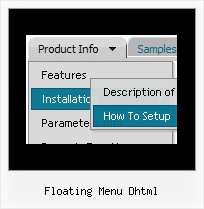Recent Questions
Q: Now I need to work out how to add multiple java menu examples to a page? Are you able to reference these separately - is this possible.
A: You can add as many java menu examples as you want on the one page.
You should call
<SCRIPT type=text/javascript> var dmWorkPath = "data.files/";</SCRIPT>
<SCRIPT src="data.files/dmenu.js" type=text/javascript></SCRIPT>
and then call your data files:
<SCRIPT src="data.files/data1.js" type=text/javascript></SCRIPT>
<SCRIPT src="data.files/data2.js" type=text/javascript></SCRIPT>
<SCRIPT src="data.files/data3.js" type=text/javascript></SCRIPT>
<SCRIPT src="data.files/data4.js" type=text/javascript></SCRIPT>
Q: I have been evaluating your dhtml-tree product, for a potential use.
It does just about every thing I want apart from 1 thing:
I want each css dropdown menu item to (optionally) support the following syntax:
<a href="menu_link.html" onClick="return fnClickedLinked()">Menu Link</a>
I have worked out how to change the "menu_link.html", and also that it could be something like "javascript:fnClickedLinked()".
However I want the above syntax, where search engines can pick up the link and if my function returns false, the link is not followed when clicked.
Is this possible?
Or can I cancel the link navigation using the tree API node click event??
A: Actually you can add the html code inside item's text:
["|<a href="menu_link.html" onClick="return fnClickedLinked()">Menu Link</a>","", "", "", "", "Tip", "", "", "", "", ],
You can also try to use API function:
function dtreet_ext_userClick (itemID)
http://deluxe-tree.com/functions-info.htmlQ: Hi, I was wondering if there is a way to disable the dhtml pull down menu links on a page. (I am creating a site where, in a certain mode, the page is in preview and I don't want the links to work).
Is this possible?
I can run this function across my other <A> tags (which sets them all to the current page), but it doesn't reach into the deluxe menu.
for(i=0;i
document.links[i].href = "<?php echo(getURL($_SERVER["REQUEST_URI"]));?>>";
document.links[i].target = "_self";
}
A: To disable your dhtml pull down menu items you should set the following parameter to disable all items:
var itemTarget="_";
Or you can disable items individually.
["Home","testlink.html", "", "", "", "_", "", "", "", "", "", ], //disabled
["Product Info","", "", "", "", "", "", "", "", "", "", ],
["|Features","testlink.html", "", "", "", "_", "", "", "", "", "", ], //disabled
["|Installation","", "", "", "", "", "", "", "", "", "", ],
You can also use function dm_ext_changeItem (menuInd, submenuInd, itemInd, iParams)
function to disable items on-the-fly, for example:
dm_ext_changeItem (0, 2, 3, ["", "", "", "", "", "_", "", "", ""]);Q: I would like to know how to put items in on multiple lines for the horizontal navigation
(i.e. create a line feed), how do I tell my code to start a new menuitem on the NEXT line?
A: There are 2 ways to do that:
1) set
var noWrap=0;
2) use <br> tags, for example:
var menuItems = [
["|Here is where <br>I would like <br>to have a line<br> feed",,"","", "", "", "", "", "", "", "",],
];

 Home
Home Order Now!
Order Now!
 Contact Us
Contact Us