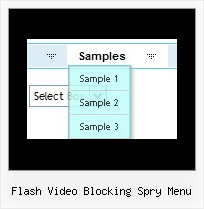Recent Questions
Q: I have created a test page using deluxe menu and would like the menu to appear in the centre of a frame. I have tried usind <div> and <table> tags and while either gives correct results with Internet Explorer, neither gives correct results with Mozilla.
A: Try to set exact value for menuWidth, for example:
var menuWidth="130px";
Q: Can the Deluxe Menus be set to open by click and stay open when clicked for some time?
A: You can open Deluxe Menu on click. Set this parameter:
var showByClick = 0; Show submenus on a mouse click only.
0 - disabled (default), 1 - enabled.
You can use such parameter in you menu:
var transDuration = 300; - Delay of a transitional effect (in ms) on submenu's showing.
Q: How can I make the submenus appear much more quickly for the javascript expand menu?They appear but only after mouseing-over the menu and waiting for approximately one second.
A: Try to adjust the following parameters:
var dm_writeAll=0;
var smShowPause=100;
var smHidePause=1000;
var transDuration=150;
var transDuration2=200;
You can also turn off transitional effects
var transition=-1;
Q: Is it possible to set the color of the background on a selected item in the slide menu java script like you can with the foreground via:
var tpressedFontColor="#3366FF";
Also is there a list somewhere of all the Vars?
A: No, unfortunately it is not possible now. You can set the pressed fontcolor only.
You can find all info about slide menu java script on http://deluxe-tree.com
http://deluxe-tree.com/parameters-info.html