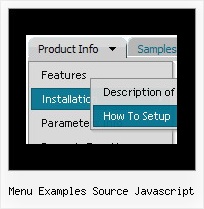Recent Questions
Q: The only problem I see is that Firefox doesn't make the sub-menus the right height, and doesn't support the dropshadow, any window effect, although IE6 works fine.
Is there a way to get FF to display correctly?
A: You can't see the shadow in Firefox because filters are supported byInternet Explorer 5+ only.
>>> The only problem I see is that Firefox doesn't make the sub-menus the
>>> right height,
Try to specify units in "px".
Please, write so:
var itemPadding="3px";
Q: I had just purchased tree menu license. I found that the tree menu is not float when position is set to absolute.
Is it possible to make the position relative and set the floating tree?
A: Tree menu will float with absolute position only:
var tabsolute=1;
Q: I am facing problem with deluxe tab. When a first level jscript tab is selected, sub tab of that tab should be in selected mode.
I need to change text color of "New contact" (sub tab) in selected mode to black.
A: Unfortunately Deluxe Tabs doesn't have such a feature now.
You use main tabs to show sub-tabs and click on sub-tabs to show their content or openlinks.
On the initial page load you can set the selected item and submenu item using thefollowing parameters:
var bselectedItem=1;
var bselectedSmItem=2;
Q: I am programming in asp.net 1.1 and asp.net 2. I have a situation where the client wants to govern security with roles. Is there any functionality for deluxe tree to show/hide specific branches based on security levels (i.e. roles)?
A: You should to use API function
function dtreet_ext_showItem (itemID, visibility)
More info you can find here:
http://www.deluxe-tree.com/functions-info.html