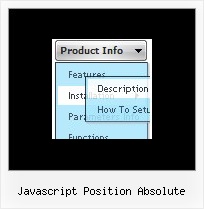Recent Questions
Q: I am a web designer and considering purchase of your product. I have downloaded a trial dhtml menu version, but no image files were created. Other programs I have tried exported html, js file, & image files. What's the deal?
Please help!
A: I'm not sure I understand you.
You should create your menu in Deluxe Tuner app (you can also usetemplates). Then you should save your menu as .js file (click "yes" tosave all files for the menu). You also can save your menu into htmlpage.
Q: I 've faced problem in new version v3 of dhtml menu generator.
The problem is visualization of cyrillic fonts I took my js file - just edited it ( adding one menu item) and saved.
I think it's not just browser problem because if reopen js in deluxe menu we can see unreadable text. There are no such problems in V2.4.
A: Yes, this problem was fixed in the new version of dhtml menu generator.
Download the new version from the same link in your license messageand install it.
You should use UTF-8 encoding in that case.
Q: Actually, we figured out how to adjust the alignment of the text. What we would like to do is set a specific width for each item on the top level of the menu. Right now the width of the menu is based on the length of the item in that hotspot. We would like the width of each of those options to be the same.
A: You should use individual item styles. For example:
var itemStyles = [
["itemWidth=123px"], //style 0
["itemWidth=150px"], //style 1
];
var menuItems = [
["Home","testlink.html", , , , , "0", , , ], //style 0
["Product Info","", "deluxe-menu.files/icon1.gif", "deluxe-menu.files/icon1o.gif", , , "0", , , ], //style 0
["Text","", "deluxe-menu.files/icon1.gif", "deluxe-menu.files/icon1o.gif", , , "1", , , ], //style 1
Try that.
Q: I am testing the menu under the 2nd URL however I am just receiving a blank page Why would the menu be totally blank ...not even incorrect key or trial version warnings. Does Deluxe menu need ASP installed on the server.
A: You should call dmWorkPath parameter before you call dmenu.js file.
Check also that this parameter point to the same directory withdmenu.js file. So, you should install the menu in the following way:
<noscript><a href=http://deluxe-menu.com/>JavaScript Menu by Deluxe-Menu.com</a> </noscript>
<script type="text/javascript"> var dmWorkPath = "/";</script>
<script type="text/javascript" language="JavaScript1.2" src="dmenu.js"></script>
Check it.