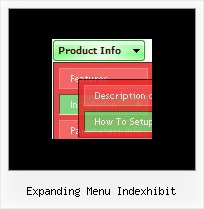Recent Questions
Q: I need to set individual itemtargets for a number of menu script items......
example:-
var itemTarget="Main";
menuitem_1 targets the Main frame..
menuitem_2 ..
SUBmenuitem_2_(1) targets the Top frame..
SUBmenuitem_2_(2) targets the Main frame..
menuitem_3 ..
SUBmenuitem_3_(1) targets the Main frame..
SUBmenuitem_3_(2) targets the Bottom frame..
menuitem_4 targets the Main frame..
Is this possible?
A: You can set target parameter for all items:
var itemTarget="_blank";
or
var itemTarget="main";
Where main - is the name of the main frame where you want to open the link.
or for each item individually:
["Home","testlink.html", "", "", "", "_blank", "", "", "", "", "", ],
...
["Home","testlink.html", "", "", "", "main", "", "", "", "", "", ],
Q: When I select something from one of the mouseover menus it takes me to a link on a website,
is it possible to run a javascript instead?
A: Actually you can use your own Javascript code instead standard links and html code inside item text.
For example:
var bmenuItems = [
["text", "javascript:your_code_here"]
];
or
var bmenuitems = [
["<div onClick='urlSubstitution(\'transco/sheet.asp?stype=1\')'>Table of Contents</div>", ""]
];
Q: How can I change supported language in sliding navigation bar?
I want writesome in czech with specific symbols ..
A: You should turn on "Tools/Use utf8 encode" property.
In that case your data file will be saved in UTF-8 encode.
So, youshould set UTF-8 encode on your page too
<meta http-equiv="Content-Type" content="text/html"charset="UTF-8">
If you don't want to use UTF-8 encode on your page you should turn off
"Tools/Use utf8 encode" property, save your data file and manually
change your letters in any text editor.
Q: It's simply not saving the state. Clicking the items on the menu is inconsistent. Sometimes it saves sometimes not.
It seems to be a lot worse in this area.
A: See, Tree Menu saves it's state using cookies.
But it can't re-save the same cookie file from different folders.
For example, if the tree from "website/page.html" saves it's state,the menu from "website/content2/page.html" can't read this state andit creates it's own state. The problem is that it's a standardfeature of browsers and Javascript can't control that.