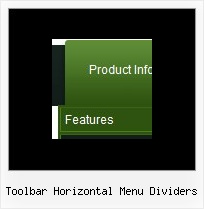Recent Questions
Q: We currentlly have a menu that uses standard html hyperlinks to open a new window with _blank as the target. Unfortunately, the size of the window is controlled by the browser and we want to be able to control it. The only way that we know how to do that is to use the window.open client-side function and pass the window's dimensions. Here is a sample of the code that would do that:
window.open("url","_blank","height=1024,width=768,status=yes,toolbar=no,menubar=no,location=no");
How can we add the javascript code to the down menus css instead of a link? Do you have any samples?
A: You can use javascript code within menuItems, for example
["Test Window","javascript:window.open('http://www.microsoft.com','_blank','height=1024,width=768,status=yes,toolbar=no,menubar=no,location=no');", , ,'Monitor Exceptions' , ,'0', '0',,],
Q: I ran across your site on a search engine and downloaded the trial copy. I am playing around with it and have successfully generated a menu bar which I wanted to try and test out. I have followed the directions for installing it on my trial page of my website and can not get it to work. I am not sure what I am doing wrong . I would truly love to buy this, but even with following the installation instructions, I can not get free javascript drop down menu to work. I use Dreamweaver to build my site.
A: Deluxe Menu wasn't developed as Dreamweaver/Frontpage extension and wedon't have plug-ins for it. To install the menu into your html page:
1. create and save .js file with your menu parameters in Deluxe Tuner(you can use "File/Save as/HTML" function).
You can enter any name you like, for example enter "menu". So you'llhave menu.html, menu.js files and "menu.files" folder with all menu files.
2. open your .html page in Dreamweaver
3. Copy generated menu.js file and "menu.files/" folder in the same folderwith your index.html page.
4. Open generated menu.html in any text editor and copy several rows of code (<script> tags), For info see:
http://deluxe-menu.com/installation-info.html
<head>
<!-- Deluxe Menu -->
<noscript><a href="http://deluxe-menu.com">free javascript drop down menu by Deluxe-Menu.com</a></noscript>
<script type="text/javascript"> var dmWorkPath="menu.files/";</script>
<script type="text/javascript" src="menu.files/dmenu.js"></script>
</head>
<body>
...
<script type="text/javascript" src="menu.js"></script>
...
</body>
That's all.Q: I would like to separate each main js dropdown menu item (Find an Expert, Contact...etc) with a dotted line graphic. If you look at the js dropdown menu, you will see that each graphic is separated by a dotted line. I am trying to replicate that look in the Deluxe Menu. Is there a way I can do that? I tried to use the "separatorImage" value in the DeluxeTuner, but it didn't seem to do anything. Is there a way to put a dotted border just along the bottom of them item, instead of around the whole item (like a box)? Or is there a way to insert the graphic between the items?
A: To add a separator you should
//--- Separators
var separatorImage=""; //for subitems (top items in vertical menu)
var separatorWidth="100%";
var separatorHeight="3px";
var separatorAlignment="right";
var separatorVImage="separator.gif"; //for the top items (subitems items in vertical menu)
var separatorVWidth="100%";
var separatorVHeight="2px";
var separatorPadding="";
You can create separators using menuItems, for example:
var menuItems = [
["item 1"],
["-"], // this item is separator
["item 2"],
];
Q: What can I do to optimize the load time for dhtml rollover
and prevent reloading it from the server with every page reload.
A: You can try to use AJAX technology.
AJAX-like technology: data for submenus can be loaded "on-the-fly" from the server.
New parameter:
var tajax = 0/1; - disables/enables AJAX-like support
Current syntax for item parameters ( var tmenuItems):
[text, link, iconNormal, iconOver, iconExpanded, tip, target, itemStyleInd, itemXPStyleInd, jsFileName]
Where jsFileName - .js filename on the server with submenu items ( var tmenuItems).