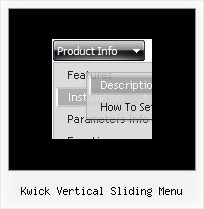Recent Questions
Q: What can you tell me about the compatibility with Yahoo SiteBuilder. I like the navigator bars they offer, but there are no drop-down menus and you seem to offer a wonderful array of options.
Please let me know if it is worth my time to give you a try.
A: Unfortunately, we don't provide support by phone, e-mail only.
Deluxe Menu wasn't developed as Dreamweaver/Frontpage/Yahoo SiteBuilder extension,BUT you can use it as standard Javascript files. To install the menuinto your html page:
1. open the page in your program
2. open html source code of the page
3. add several rows of code (<script> tags), For info see: http://deluxe-menu.com/installation-info.html
That's all.
To create and configure your menus use Deluxe Tuner application
(included into the trial package): http://deluxe-menu.com/deluxe-tuner-info.html
Please, try a trial version.
Q: I have a question about tab menu java. I would like the use the version where tabMode = 1. However, I don't want a separate page loaded when a tab item is clicked. I would like it to display a <div> the same way it does when tabMode = 0. Is there a way to do this in tab menu java?
A: Download the new version from the same link in your license messageand install it.
You can use Object ID as well as Link in both modes. Use the following prefixes within item's link field:
"object:" - means that there is object id after it;
"link:" - means that there is a link after it.
"javascript:" - means that there is a javascript code after it, for example:javascript:alert(\'Hello!\')
So, you should write for example:
["|Link 1_1","object:Content1_1", "", "", "", "", "0", "", "", ],
Q: I am creating my website on Frontpage. When I put my drop down menu in the centre of the page, it will be in the explorer browsers in the centre of the page, but when I look at other browers it isn't in the centre but on theright. I cant fix the problem. I cant find it.
A: Try to set exact width for the menu in "px":
var menuWidth="400px";
Q: I'm trying out your cool dropdown menu code.
I'm trying to rebuild my menu like this one
http://deluxe-menu.com/data-templates/vista-style-3-03-template-sample.html
I have a problem. In my case, I have some really long labels and some short ones. In some cases my text is larger than the button (see attachment). In your example all the buttons have the same width. Is it possible to have a Vista styled menu with different width for the buttons?
A: See images in Vista Templates have the fixed width and height (92 x 21).
If you want to change items' width/height you should change images.
btn_cyan.gif
btn_cyan2.gif
You can do it in any graph editor, for example in Adobe PhotoShop.
You should also change items width in your Individual Item Style.
var itemStyles = [
["itemWidth=92px","itemBorderWidth=0","fontStyle=normal 11pxTahoma","fontColor=#FFFFFF,#FFFFFF","itemBackImage=btn_cyan.gif,btn_cyan2.gif"],
];
You can do it in Deluxe Tuner.