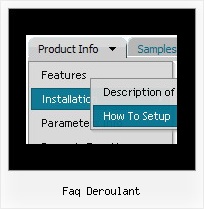Recent Questions
Q: I'm having an issue with horizontal alignment of Deluxe Menu.
The alighment is off to the right in Firefox... How can I correct the alignment of Deluxe Menu in FireFox?
A: Please, see dropdown menu parameters. They contains:
var menuWidth="0";
Please, set exact value for this parameter, for example:
var menuWidth="400px";
It's necessary to specify exact value for Mozilla browsers.
It helps to position Deluxe menu correctly.
Q: I fixed that problem, but if you look at the website, I have the first 2 links in the javascript sliding menu set to show up in the mainframe but nothing happens. When I open deluxe menu on my computer, it also shows that I have the third link set up to show in the mainframe too but when I upload it to the website, it acts like it's not pointing to any file/url
A: Now you have:
["Home","main.html", "", "", "", "#mainframe", "", "", "", "", "", ],
["County Departments","dept.html", "", "", "", "#mainframe", "", "", "", "", "", ],
["Board Members","", "", "", "", "mainfrm", "", "", "", "", "", ],
It is not correct to set target as "#mainframe". You should write"mainframe":
["Home","main.html", "", "", "", "mainframe", "", "", "", "", "", ],
["County Departments","dept.html", "", "", "", "mainframe", "", "", "", "", "", ],
["Board Members","", "", "", "", "mainframe", "", "", "", "", "", ],
Q: I would like the button in the sub navigation bar to stay white when you navigate to a particular page..
A: Try to do the following things:
- delete var pressedItem=1; parameter from your data file
- set correct parameter on each page before you call data file, forexample:
<noscript><a href="http://deluxe-menu.com">Javascript Menu by Deluxe-Menu.com</a></noscript>
<script type="text/javascript"> var dmWorkPath = "menudir/";</script>
<script type="text/javascript" src="menudir/dmenu.js"></script>
<script type="text/javascript"> var pressedItem=3;</script>
...
<script type="text/javascript" src="menudir/data.js"></script>
You can also set a pressed item using Javascript API:
function dm_ext_setPressedItem (menuInd, submenuInd, itemInd, recursion)
Sets a current pressed item.
menuInd - index of a menu on a page, >= 0.
submenuInd - index of a submenu, >= 0.
itemInd - index of an item, >=0.
recursion = true/false - highlight parent items.
But notice, to use dm_ext_setPressedItem() you should know ID of selected item and subitem.
You can't get this ID after you reload your page. That is why you should write your own code on PHP.
Q: I use v3.0.
I cannot manage to search within the menu.
I have done this:
var dmSearch=2
"search:" in the link of a new item
A: You forgot to copy dmenu_search.js file on your server.
See the attached example. Search works fine.
You can also specify styles for the search box:
["|Doorzoek menu ","search:value='search..' style='border:1px;width:60px;height:14;font-size:10px;'", "", "", "", "", "", "", ],