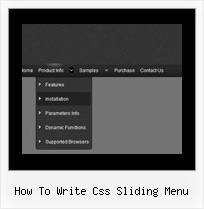Recent Questions
Q: My client wants their drop down navigation to lock into place when someone visits a page. Is there a way to do this?
Right now it disappears when you click the link.
A: I suppose that you're saying about submenus.
Try to set the pressed item using the following API function:
function dm_ext_setPressedItem (menuInd, submenuInd, itemInd, recursion, parentOpen)
Sets a current pressed item.
menuInd - index of a dynamic menu on a page, >= 0.
submenuInd - index of a submenu, >= 0.
itemInd - index of an item, >=0.
recursion = true/false - highlight parent items.
parentOpen = true/false - open all submenus to show the selected item
See example here:
http://deluxe-menu.com/highlighted-items-sample.html
Try to click 'Highlight "Product Info/Installation/Description ofFiles" item'.
You can also try to use the following parameter:
var smHidePause = 1000;
A delay (in ms) between mouse is moved from submenu and its closing.
You can make submenus to stay visible till you click outside the menu or scroll your page.
To enable this feature you should set this parameter in the following way: var smHidePause = -1; Q: I need to put accents, can I do that with your drop down menu software?
A: You can insert any html code within menuItems, for example:
var menuItems = [
["É","testlink.html", "", "", "", "", "", "", "", ],
Q: The reason why I bought this javascript menu html was its ability to float. I have inserted the following data under Floatable Menu but my menu is fixed like a rock.
var floatable=1;
var floatiterations=6
var floatableX=0
var floatableY=1;
I hope you can help me once again
A: Notice, when you use floatable menu you can't use relative menu position.
So, if you use
var absolutePos = 0;
and to center the menu you use <p> or <div> with the center alignment your menu won't float.
To center your floatable menu you should set absolute coordinates.
Q: I am trying to evaluate the trial version of deluxepopup window.
The script popup works great but I am having a specific requirement of making it amodal window; i.e. when the popup is opened, users shouldn't be allowed to access the main page. Please let me know how to make this happen.
Appreciate your quick response on this.
A: Unfortunately it is not possible to create modal window using Deluxe Popup Window.It doesn't have such a feature now.
We'll try to add this feature in the next versions.