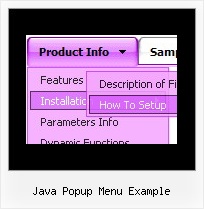Recent Questions
Q: Only with IE7 (IE6 ok, firefox ok): on rollover on javascript submenu, the images don't show properly .. But, at second rollover on the same link, the image shows it correctly...
We use jquery library on the page.
Could you tell us something about?
A: Please try to change dm_writeAll param to
var dm_writeAll=1;
Q: I am trialing your tab menus at the moment and plan to use them on my website. I think they are excellent. I have been trying to work something out and hope you can help me. I have a nice menu set up, and want to change web pages when one of the tabs is clicked. How can the new page have the same java jump menu, but with a different tab activated? I can only seem to get this to work with a menu on a page that goes nowhere. I would have to pass a new value to bselectedItem but I don't know how.
A: Deluxe Tabs doesn't support API functions which can return theselected tab.
You can set "bselectedItem" and " var bselectedSmItem" parametersbased on your link before you call your data file.
For example, move " var bselectedItem" and " var bselectedSmItem" parametersfrom your data file to your code.
<TD vAlign=top align=left>
/* Select Tab */
<script type="text/javascript" language="JavaScript1.2">
var bselectedItem=<?php echo $seltabs; ?>;
var bselectedSmItem=<?php echo $selsmtabs; ?>;
</script>
<SCRIPT src="data.js" type=text/javascript></SCRIPT>
</TD>
You should define seltabs and selsmtabs using server side script.
You can also set it on every page before you call data.js file, forexample:
<TD vAlign=top align=left>
/* Select Tab */
<script type="text/javascript" language="JavaScript1.2">
var bselectedItem=4;
var bselectedSmItem=3;
</script>
<SCRIPT src="data.js" type=text/javascript></SCRIPT>
</TD>
Try that.
Q: I did have a question. I cannot seem to figure out how to get the individual menu styles to be applied to any of my items for thenavigation bar through the Deluxe Tuner. I’ve looked through through your documentation, but I cannot find anything that explains to me how I do this in the Deluxe Tuner.
A: To create Individual styles click "Edit Individual Styles..." button.
1) In the "Individual Styles" window click "Add Style", enter the nameof the new style.
2) Edit parameters of your style
4) Click "OK" button.
5) Select items (you can use Ctrl and Shift buttons to select group ofitems) and assign "Item Style"/"Submenu Style" to it. (in the "Item Parameters" window)
Q: Looking at the tab menu code below, am I right in guessing what the first 6 parameters are, and can you tell me what the last 3 are forplease?
var bmenuItems = [
["-","", "", "", "", "", "", "", "", ],
["Title","...link.asp", "iconNormal", "iconMouseOver","iconSelected", "tootip", "?", "?", "?", ],
["-","", "", "", "", "", "", "", "", ],
];
A: var bmenuItems = [
[item_text, object_to_show, normal_icon, mouseover_icon, selected_icon, tooltip, item_style],
[item_text, object_to_show, normal_icon, mouseover_icon, selected_icon, tooltip, item_style],
...
];
so it's a item_style, the last two are reserved and not used.
http://deluxe-tabs.com/product-info/?individual-item-styles