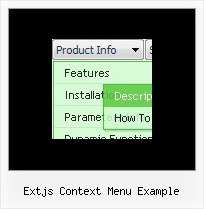Recent Questions
Q: The button menu is on the top of the screen but it has lines through each of the menus just after the words and before the arrow on each of them.
I have stretched the menu out tocover the whole of the top of the page but i need to get these lines out of the menu.
Can you please help me with this problem
A: See images in Vista Templates have the fixed width and height (92 x21):
var itemStyles = [
["itemWidth=92px","itemHeight=21px","itemBackColor=transparent,transparent","itemBorderWidth=0",
"fontStyle=normal 11px Tahoma","fontColor=#3A3A3A,#000000","itemBackImage=data-vista-2-04.files/btn_olive.gif,data-vista-2-04.files/btn_white.gif"],
];
When items text is too long you can have such effect.
You can try to use combined background for your items, for example:
var beforeItemImage = [,]; //left-side image for normal and mouse over state
var itemBackImage = [,]; //background or image for normal and mouse over state
var afterItemImage = [,]; //right-side image for normal and mouse over state
var beforeItemImageW = '';
var afterItemImageW = '';
var beforeItemImageH = '';
var afterItemImageH ='';
But you should create a small images in any Graph Editor, for example:
button_n_back.gif
button_n_left.gif
button_n_right.gif
button_o_back.gif
button_o_left.gif
button_o_right.gif
Q: I am in the early stages of desgning a website for a client and am looking for a particular menu script.
I came across your site ad am impressed with the options. However, I am haivng trouble finding something that will do what the client is looking for.
With a horizontal menu bar across the top, a drop down sub-menu appears but the menu items appear side by side insdie of in a column.
I was hopeing that one of your options might be able to handle this type of menu but I do not see that there is a script for it. Is that true or is it possible to achieve this example in a setting in one of your scripts.
A: You can create such menu with Deluxe Menu.
Please, see the attached example.
You should set this parameter:
var smOrientation=1;
You can create any style of the menu.
Please, try the trial version, http://deluxe-menu.com/deluxe-menu.zip
Q: The problem that I am still experiencing (Im sure I have missed something obvious!) - is that all the pages open when you click on the relevant links but they always open with the "About Us" tab showing and then as soon as you click on a different tab you see it highlight for a second and then it just reverts back to the About Us tab even though the page has changed. As the site opens I obviously want the first tab to be highlighted as opposed to the 2nd one and the each page highlights and holds as you go through the menu.
A: See, you set
var bselectedItem=2;
That is why "About us" tab is selected.
You should change the selected tab depending on the page you are now.
This Tabs menu can save pressed item automatically within1 page only. If you open another page, the menu can't remember presseditem. You should do that manually using Javascript and menu parameters( var bselectedItem) or using any server-side script (php, asp, etc.)
Deluxe Tabs doesn't support API functions which can return theselected tab.
If your site is written on PHP you can set "bselectedItem" parameter based on your link beforeyou call tabs-kasper.js file.
For example, move "bselectedItem" parameter from tabs-kasper.js file to yourcode.
<TD vAlign=top align=left>
/* Select Tab */
<script type="text/javascript" language="JavaScript1.2">
var bselectedItem=<?php echo $seltabs; ?>;
</script>
<SCRIPT src="tabs-kasper.js" type=text/javascript></SCRIPT>
</TD>
You should define seltabs using server side script.
You can also set on every page before you call tabs-kasper.js file(for example, for solution tab).
<TD vAlign=top align=left>
/* Select Tab */
<script type="text/javascript" language="JavaScript1.2">
var bselectedItem=4;
</script>
<SCRIPT src="tabs-kasper.js" type=text/javascript></SCRIPT>
</TD>
Try that.
Q: I have to find out, how the tree view navigation is NOT expanding in the beginning..
A: You should set the following parameter:
var texpanded=0;
Use + signs before items text to expand the some items:
["+Land","", "", "", "", "", "", "0", "", "", ],