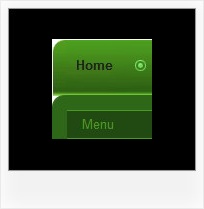Recent Questions
Q: I've encountered a problem when I was creating my collapsible menu javascript. I got an error message when I was creating my menu as follows:
----------------------------------
There is the error in the data file. The menu won't be loaded correctly.
Line: 361
Char: 3
Code: 0
Message:']' f=F6rv=E4ntas
----------------------------------
A: You have errors in your data file now. It is not correctly to writeitems in the following way:
["||10"","", "", "", "", "", "", "", "", "", ],
["||11"","", "", "", "", "", "", "", "", "", ],
You should write:
["||10","", "", "", "", "", "", "", "", "", ],
["||11","", "", "", "", "", "", "", "", "", ],
Q: How do you center the text within the top-level cels in the drop down navigation bar?
A: You should set the following parameter:
var itemAlignTop="center";
Q: I have a question that I cannot find in your FAQ section about your Deluxe Tree Menu.
Bought the whole set a few days ago and is very happy about it, I am uzzled & frustrated about one thing now though.
- = Link
+ = Link with subCat.
I have a menu that looks something like this:
- Home
+ Our products
+ FAQ
+ Stores
- Contact
+ Wholeseller
+ About us
Now every link here has a icon/s to the right that shows if the category is folded up or not. Trouble is that so has the - Home and - Contact that DON'T have any subitems! How to create dhtml menu so those two tree items won't get the rightsided icons?
The frustrating/confusing thing is if I place - Home or - Contact into lets say + Our products, the right side icon goes away and there it looks as I want it. But I NEED it to look this way in the top section.
A: You have icons in the top items on the right side in XP-style only.
You can set the following parameter to turn off XP-style:
var tXPStyle=0;
Q: I'm trying to set the z-index of a popup menu javascript. Can I do this in the data.js file?
A: Deluxe Menu has very high z-index - z-index:999999.
Actually you can find this code in dmenu.js file and change.