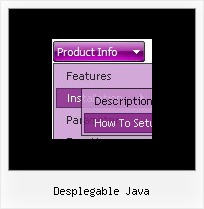Recent Questions
Q: I have built a new drop down css menu.
I have a named frame body but when I use the menu creater it works and changes the frame but when loaded to the site it says error on page.
what have I done wrong ?
Try the home which calls home_body.htm and about us which calls About Us.html in the body frame top the right of the menu.
A: You cannot use local paths on the Internet sites. They won't work.
["Home","", "", "", "", "", "", "", "", ],
["|Back to main page","D:/Web Design/CCA/home_body.htm", "", "", "", "", "body", "", "", ],
["About Us","", "", "", "", "", "", "", "", ],
["|History","D:/Web Design/CCA/About Us.html", "", "", "", "", "body", "", "", ],
You should write, for example:
["Home","", "", "", "", "", "", "", "", ],
["|Back to main page","home_body.htm", "", "", "", "", "body", "", "", ],
["About Us","", "", "", "", "", "", "", "", ],
["|History","About Us.html", "", "", "", "", "body", "", "", ],
Q: I got it to work ... but I can't make the javascript menu bars locate where I want it on the page.
A: Check that you use relative position for the menu
var absolutePos=0;
var posX="0px";
var posY="0px";
You can install the menu in DIV or Table, for example:
<div align=center>
<script type="text/javascript" src="deluxe-menu/data.js"></script>
</div>
You can send us a copy of your html page (including .js files) ora direct link to your website, so we can check it.
Q: I am very interested in using your deluxe menu products for mynew website design, particularly the Tree Menu.
I've been looking at the code and am a bit worried that the links used will not berecognised by Search Engine robots.
Do you have any information regarding implementation of dhtml treemenu so that the links are fully visible to search engines?
A: You can generate search engine friendly code.
Deluxe Tree is a search engine friendly menu since v2.4.
To create a search engine friendly menu you should add additional html code within your html page:
<div id="dmlinks">
<a href="menu_link1">menu_item_text1</a>
<a href="menu_link2">menu_item_text2</a>
...etc.
</div>
To generate such a code use Deluxe Tuner application.
You can find this GUI in the trial package.
Run Tuner, load your menu and click Tools/Generate SE-friendly Code (F3).
Q: We are interested in using your dropdown menu code for our site but we do have a question.
When the dropdown menu code viewed in IE7 everything is fine but when I view it in opera or firefox browsers the menu bar is off the screen. Have I missed something in the script to position this in the center whin the table it belongs in?
<table border="0" align="center" cellpadding="0" cellspacing="0"
summary="Quaker Meadows Menu">
<tr>
<td>
<script type="text/javascript" src="data.js"></script>
</td>
</tr>
</table> is off the screen. Have I missed something in the script to position this in the center whin the table it belongs in?
<table border="0" align="center" cellpadding="0" cellspacing="0"
A: Try to set exact width for the dropdown menu code in "px". It helps to position themenu correctly in all browsers.
var menuWidth="500px";